Elevate Your API Development: Mastering the JSON Schema Editor
Are you looking to streamline your API development process? Discover how a JSON Schema Editor can transform your workflow and why EchoAPI's tool is a game-changer. From real-time validation to seamless integration, this guide covers everything you need to optimize your JSON schemas and enhance your API development.
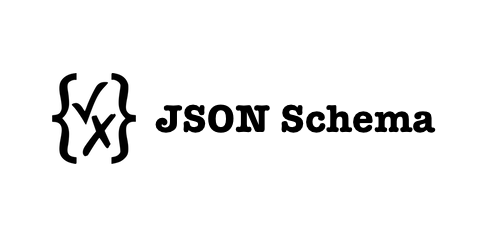
When managing API development, every detail matters. Ensuring data consistency and validating input can significantly impact your workflow. One indispensable tool that addresses these challenges is the JSON Schema Editor. But what exactly is it, and why is it essential? Grab a coffee, and let's dive into the world of JSON Schema Editors, their importance, and how they can boost your API development process.
What is a JSON Schema Editor?
Let's start with the basics. A JSON Schema Editor is a specialized tool that enables developers to create, edit, and validate JSON schemas. JSON (JavaScript Object Notation) is a lightweight data format widely used for data interchange in web applications. JSON Schema describes the structure of JSON data, ensuring it adheres to predefined rules and formats.
Imagine you're building an API that processes user data—such as names, email addresses, and phone numbers. A JSON Schema can guarantee that the email is always a string, the name field is required, and the phone number follows a specific pattern. A JSON Schema Editor simplifies this process by providing a visual interface to create and manage these schemas.
Why You Need a JSON Schema Editor in Your API Toolkit
Now that you understand what a JSON Schema Editor is, let's explore why it's crucial for API development:
1. Ensures Data Consistency
One of the biggest challenges in API development is ensuring data consistency. Inconsistent data can lead to bugs, errors, and even security vulnerabilities. A JSON Schema Editor allows you to define strict rules for your data, ensuring consistency across different parts of your application. For example, if your API expects dates in the YYYY-MM-DD format, the JSON Schema will enforce that rule, preventing any other format from being accepted.
2. Simplifies Data Validation
Data validation is critical in API development. Without proper validation, your API might accept incorrect or malicious data, leading to unexpected behavior. A JSON Schema Editor automates the validation process by checking if the data matches the schema you've defined, reducing manual work and minimizing errors.
3. Enhances Collaboration
Collaboration is key in any API project. A JSON Schema Editor provides a visual interface that makes it easier for team members to understand the data structure. Whether you're working with frontend developers, backend engineers, or QA testers, everyone can quickly grasp the data structure and contribute effectively.
4. Speeds Up Development
In the fast-paced world of software development, time is money. A JSON Schema Editor accelerates the development process by automating many tasks involved in creating and managing schemas. Features like auto-complete, real-time validation, and drag-and-drop interfaces enable you to create complex schemas in minutes instead of hours.
Leveraging Schemas in EchoAPI
EchoAPI offers a robust JSON Schema Editor that enhances your data structure design and API development process. Here's how you can leverage EchoAPI's features:
Creating New Schemas
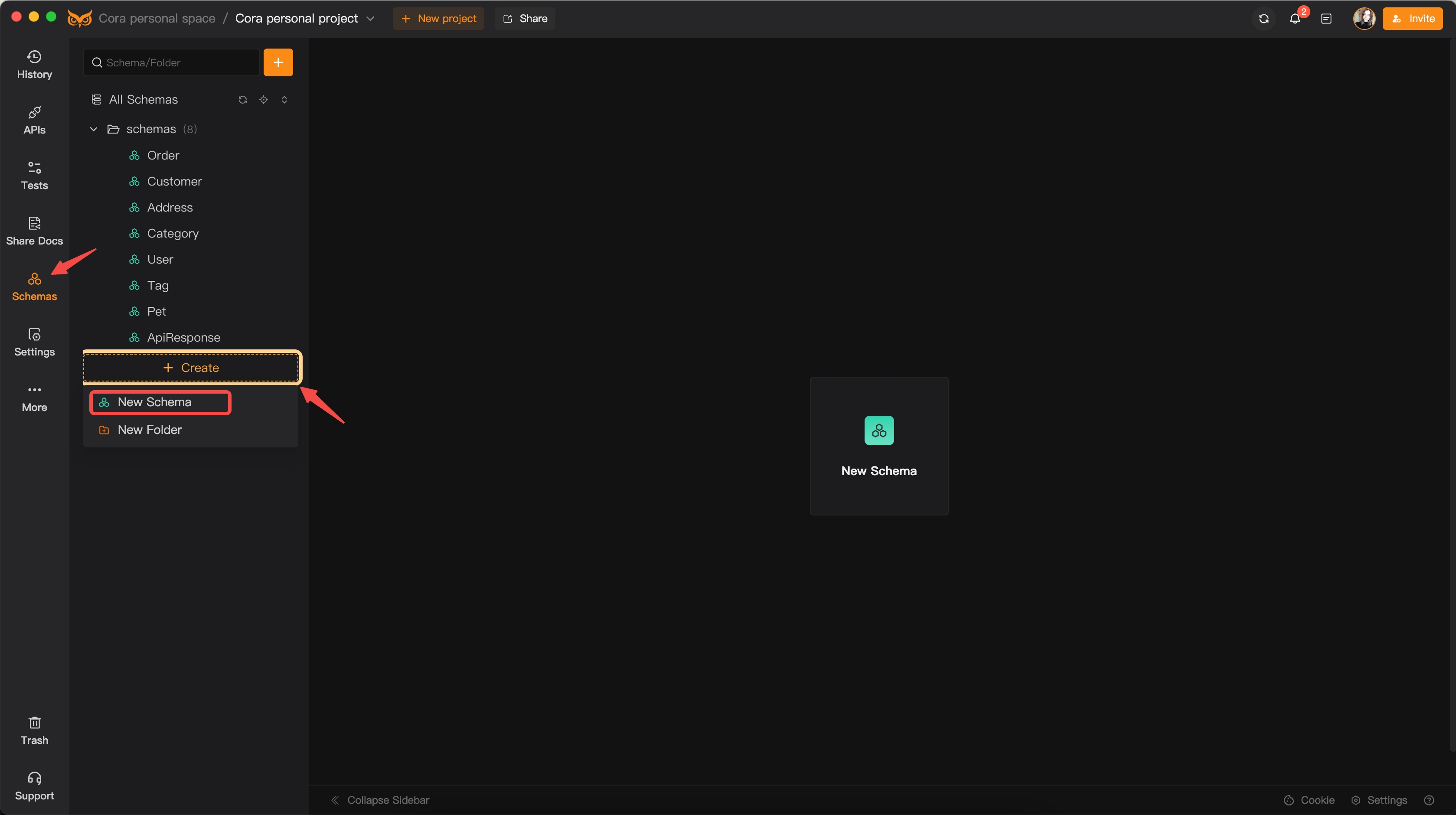
Schema Name: Must be unique and typically consists of letters, numbers, and underscores.
Alias: A descriptive name in your native language for easier searching.
Directory: Enables categorization and management of schemas.
Remarks: Provides descriptions and explanations of the schema's purpose.
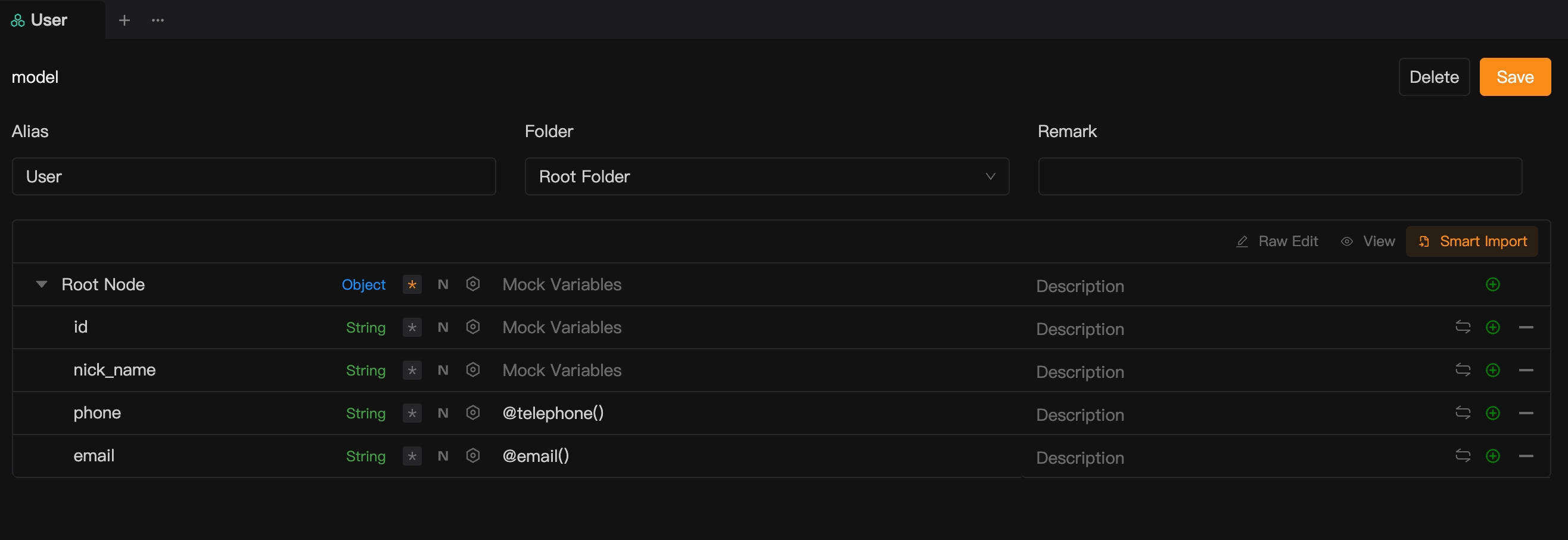
Intelligent Import
With the intelligent import feature, you can quickly generate a JSON schema from existing files. Supported formats include JSON, XML, JSON schema, and MySQL DDL.
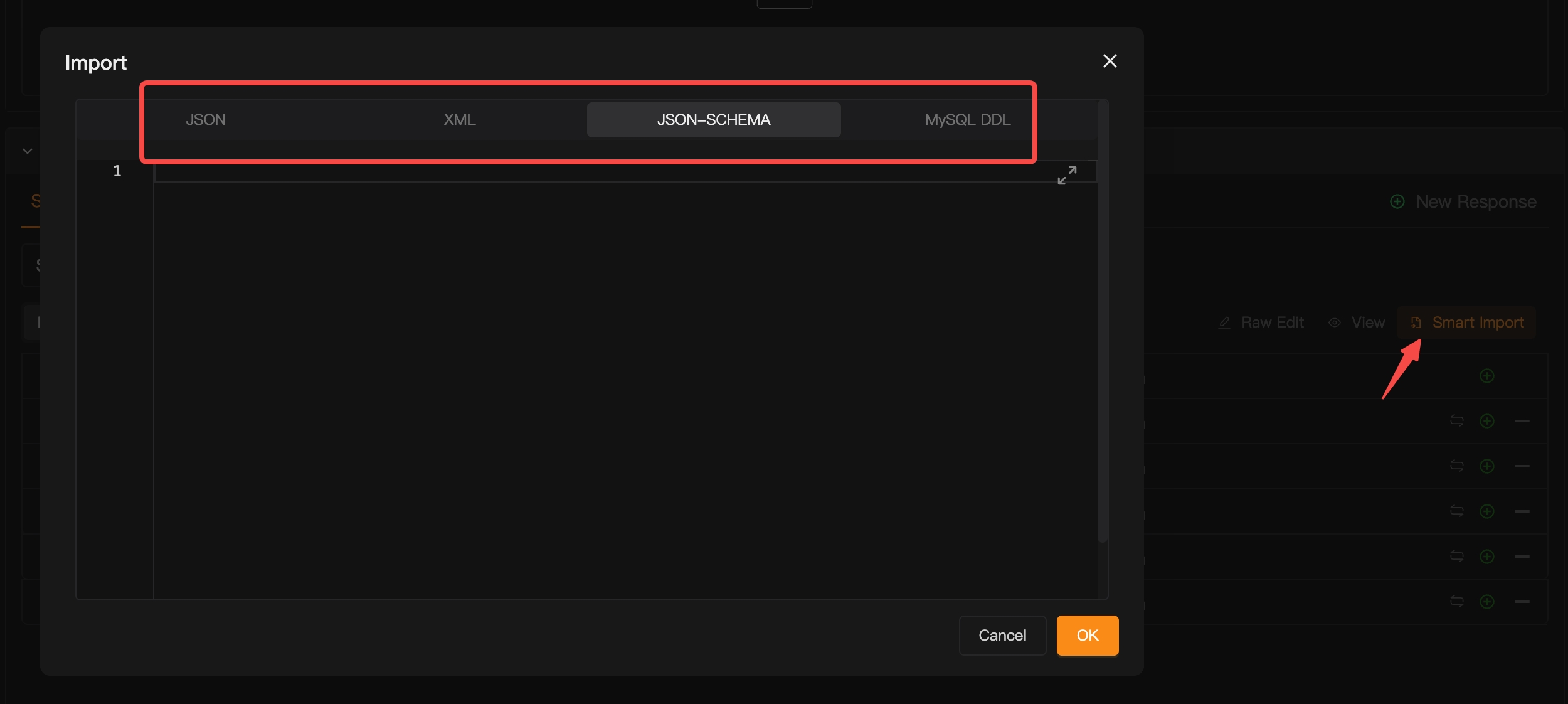
Examples
JSON Example
{
"userInfo_get_response": {
"result": {
"model": {
"open_id": "qwertyuiuduiasd",
"avatar": "avatar url",
"nick": "snsNick"
},
"err_message": "err_message",
"err_code": "err_code",
"success": false
}
}
}

XML Example
<error_response>
<code>50</code>
<msg>Remote service error</msg>
<sub_code>isv.invalid-parameter</sub_code>
<sub_msg>Illegal parameter</sub_msg>
</error_response>
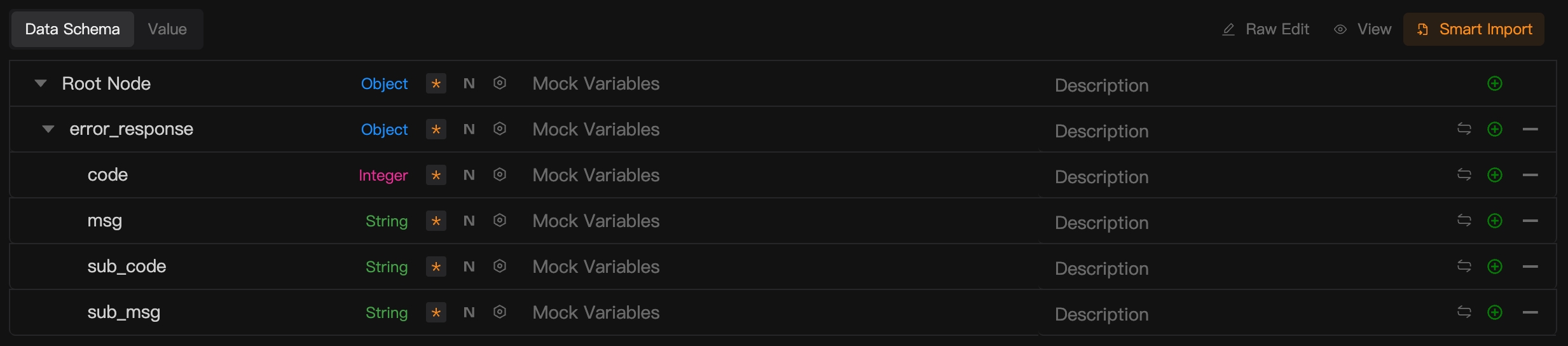
JSON Schema Example
{
"$schema": "http://json-schema.org/draft-07/schema#",
"title": "Person Schema",
"type": "object",
"properties": {
"name": {
"type": "string",
"description": "The name of the person.",
"minLength": 2
},
"age": {
"description": "Age in years which must be equal to or greater than zero.",
"type": "integer",
"minimum": 0
},
"email": {
"type": "string",
"description": "The email address of the person.",
"format": "email"
}
},
"required": ["name", "age", "email"]
}
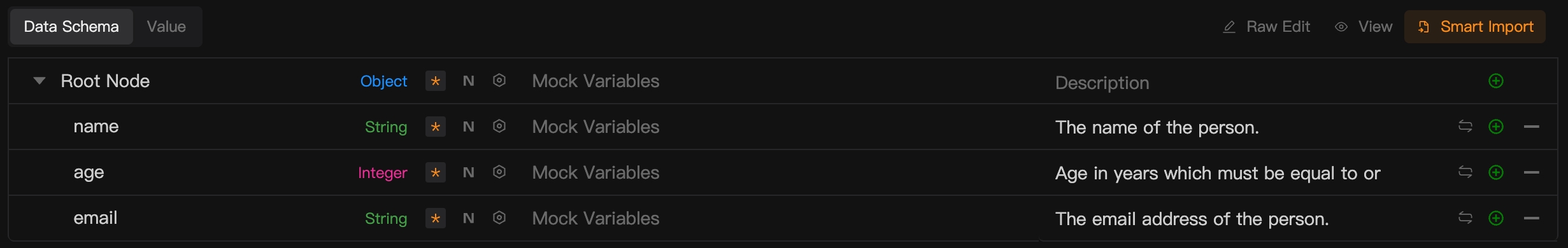
MySQL DDL Example
CREATE TABLE orders (
order_id INT AUTO_INCREMENT PRIMARY KEY,
customer_id INT NOT NULL,
order_date DATE NOT NULL,
total_amount DECIMAL(10, 2) NOT NULL,
status VARCHAR(50) NOT NULL,
FOREIGN KEY (customer_id) REFERENCES customers(customer_id)
);
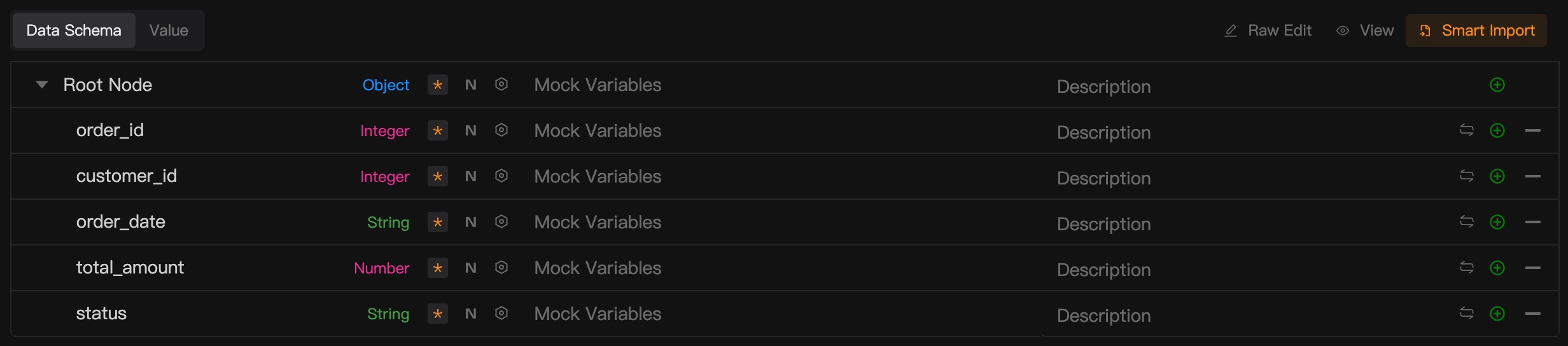
Advanced Field Settings
Beyond basic settings, certain field types support advanced settings and can be edited directly in the source code. For example, arrays can define the number of items.
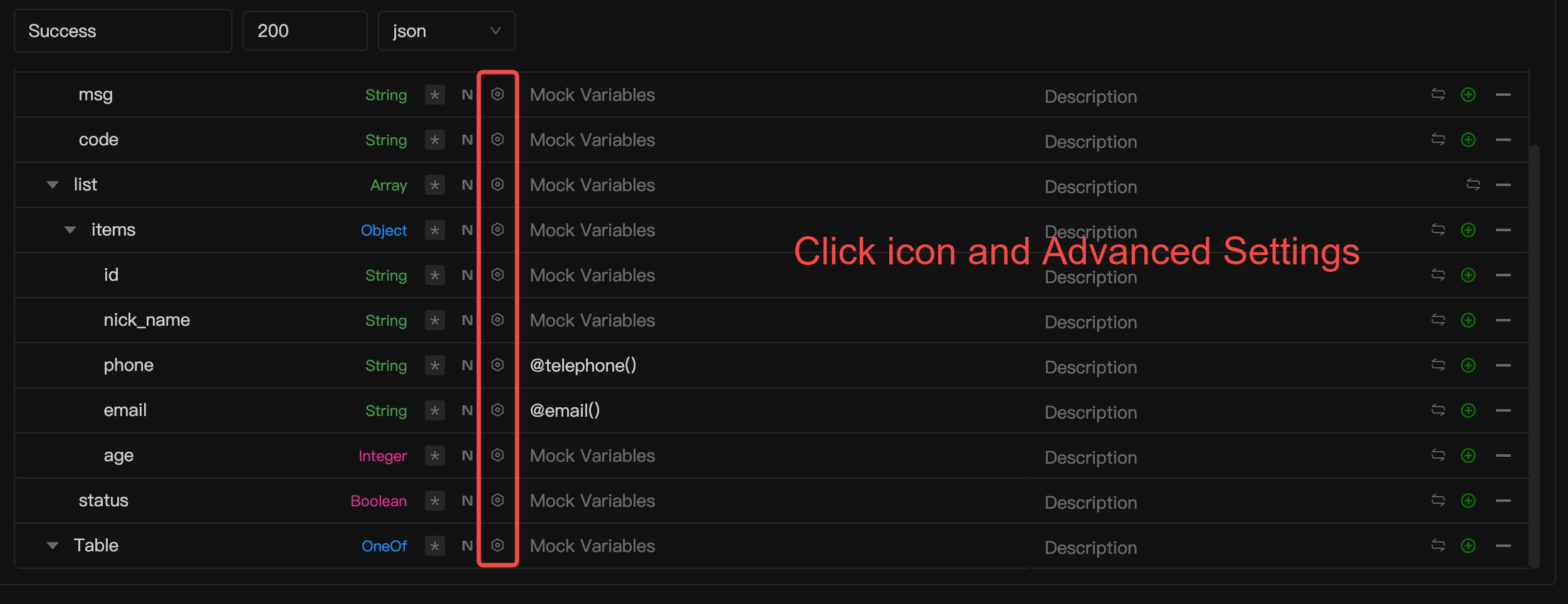
Specific Field Types
String
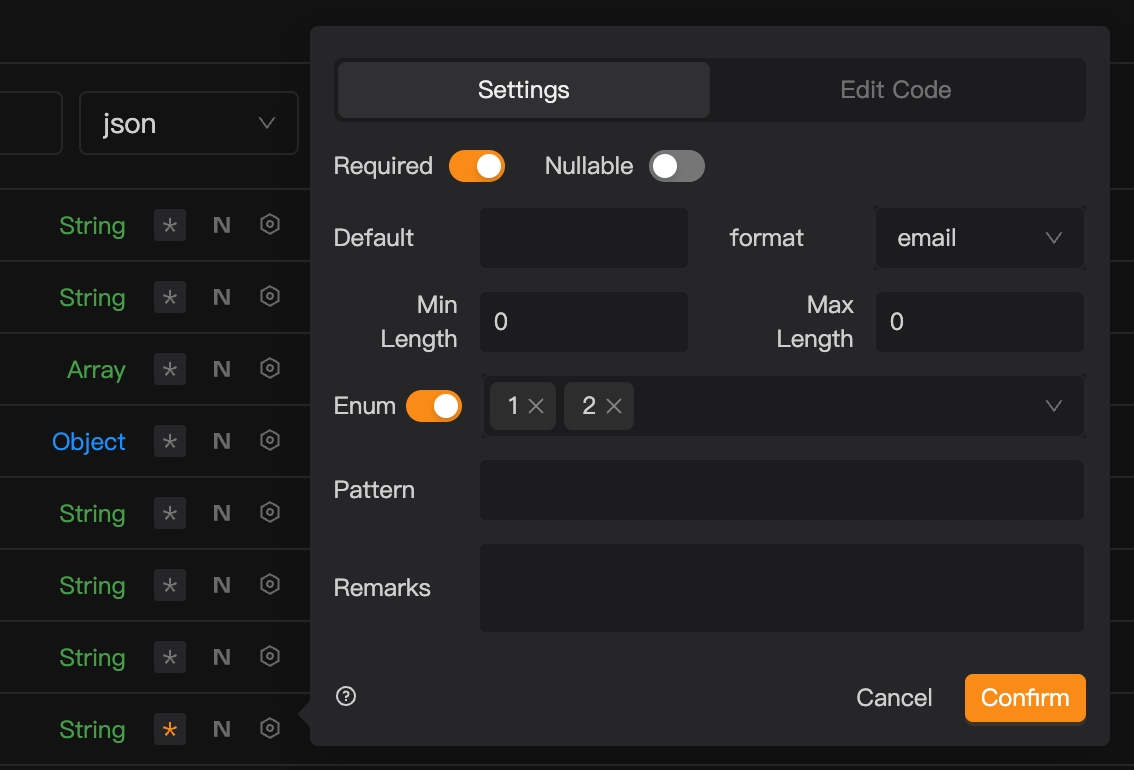
Number
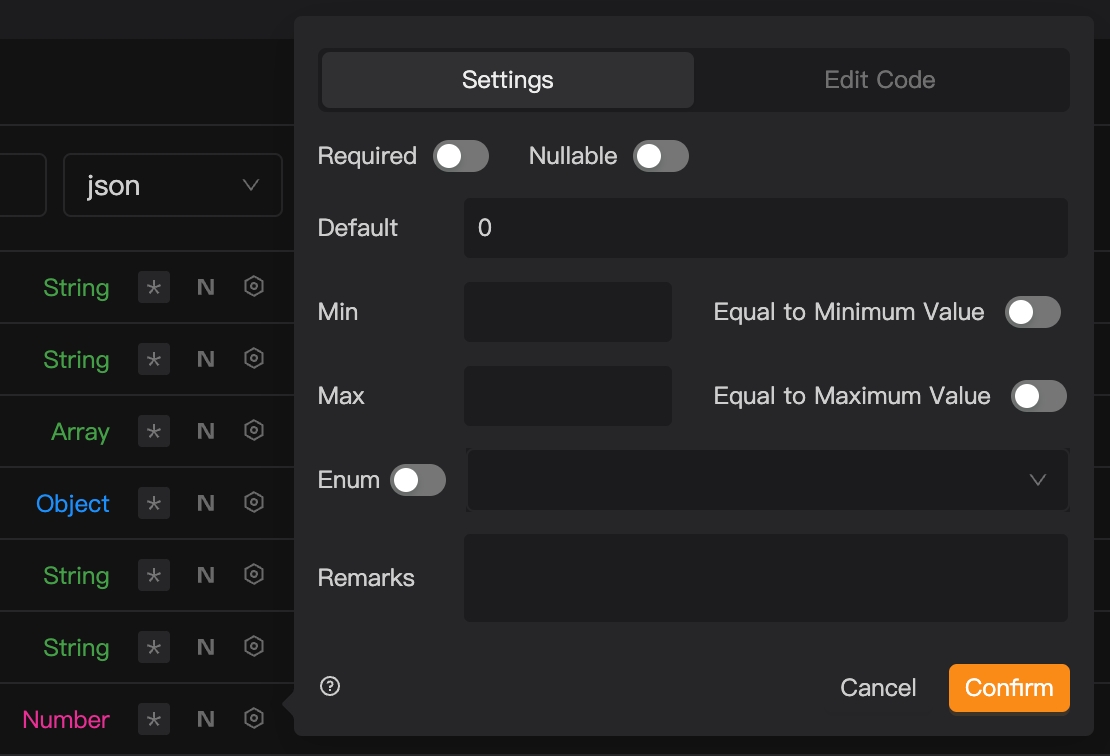
Array
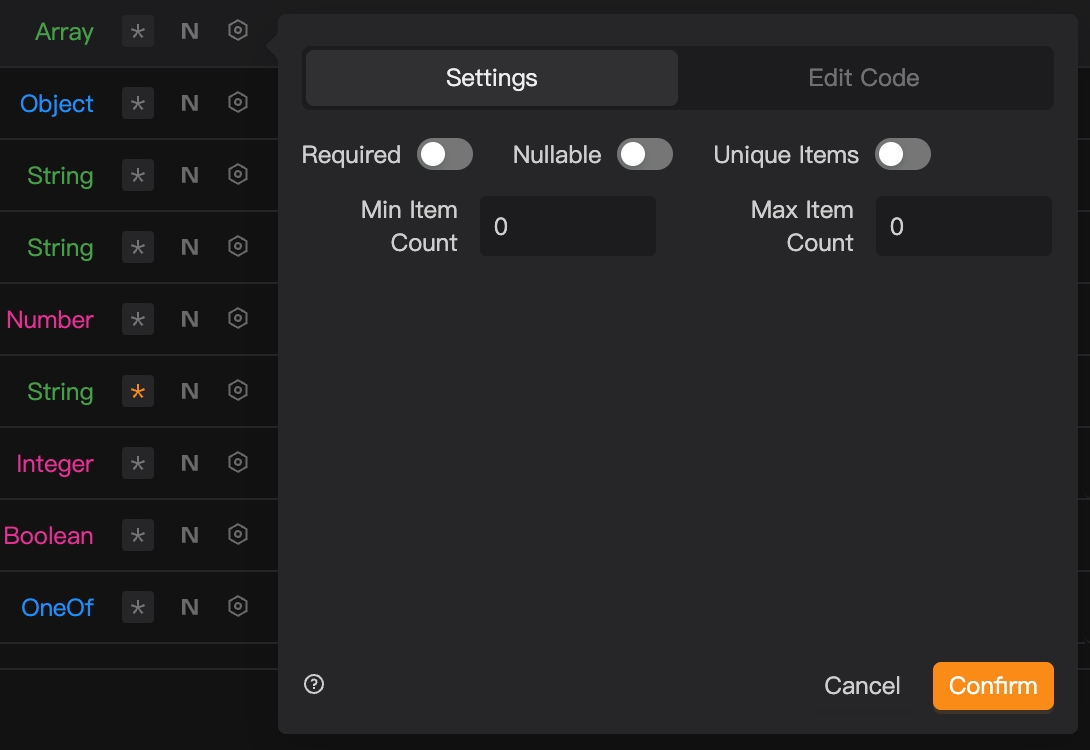
Object
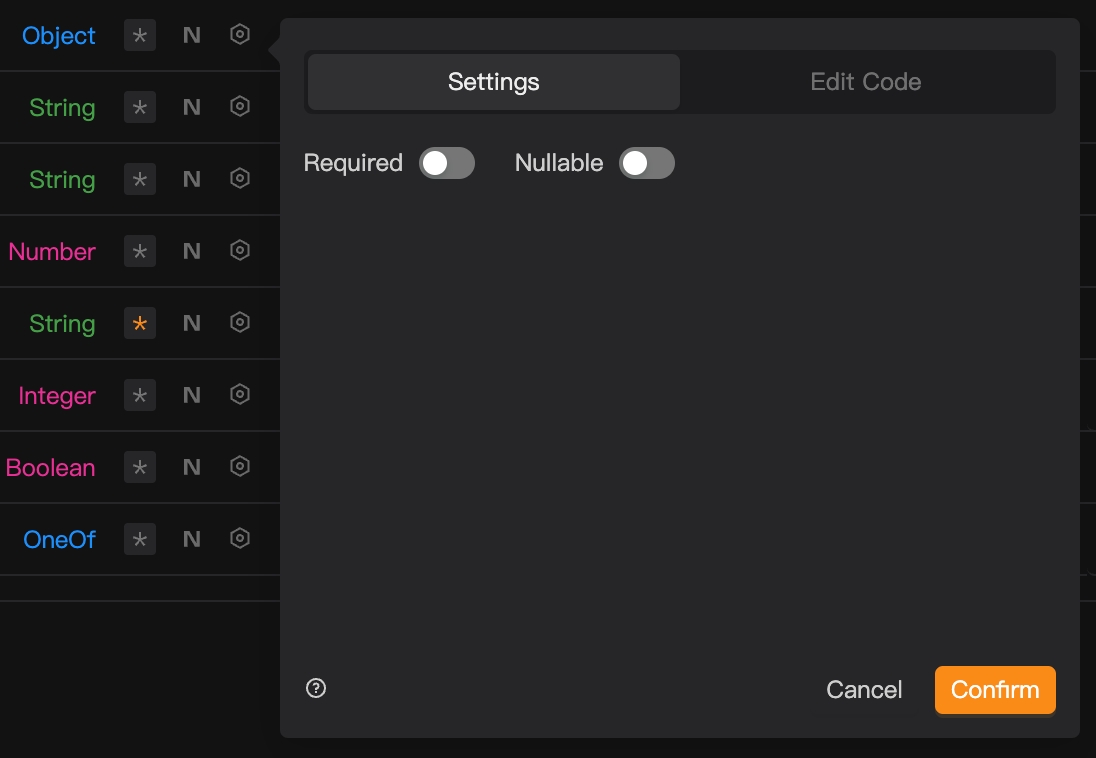
Boolean
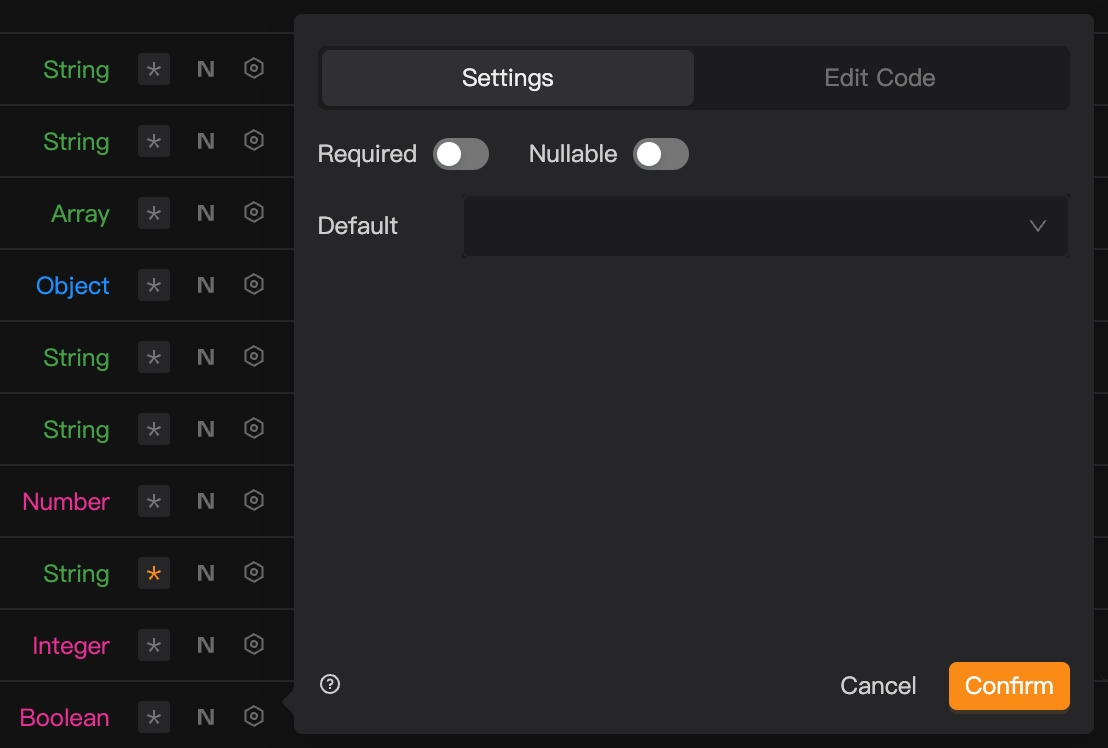
Integer
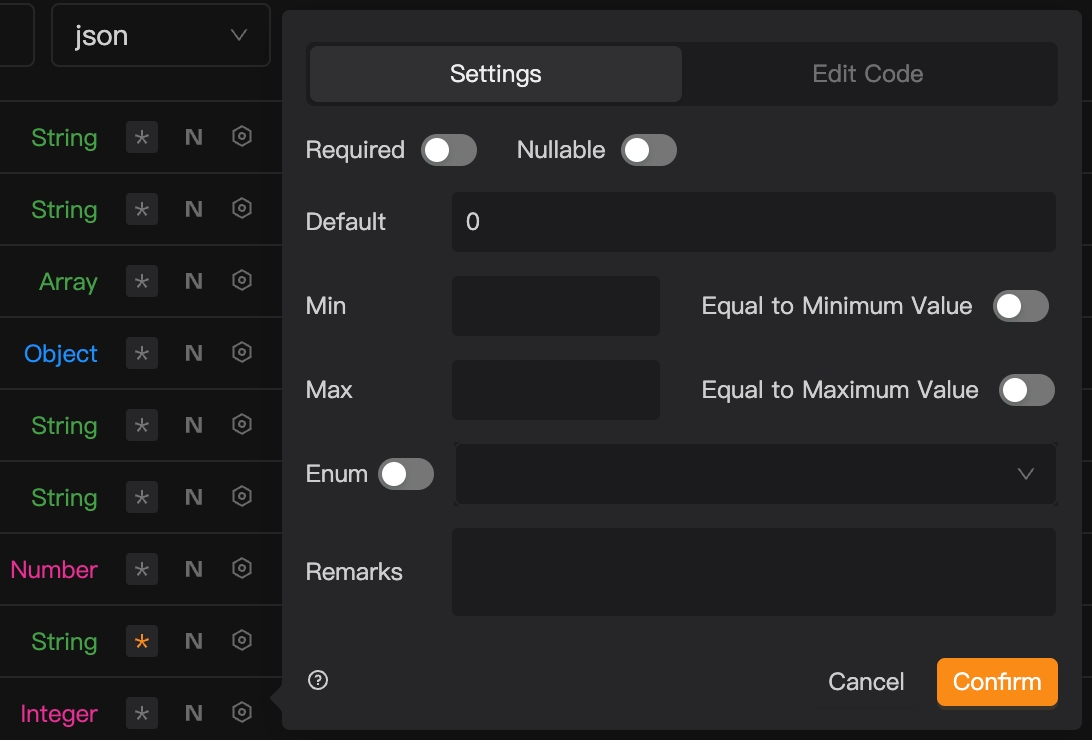
OneOf, AnyOf, AllOf
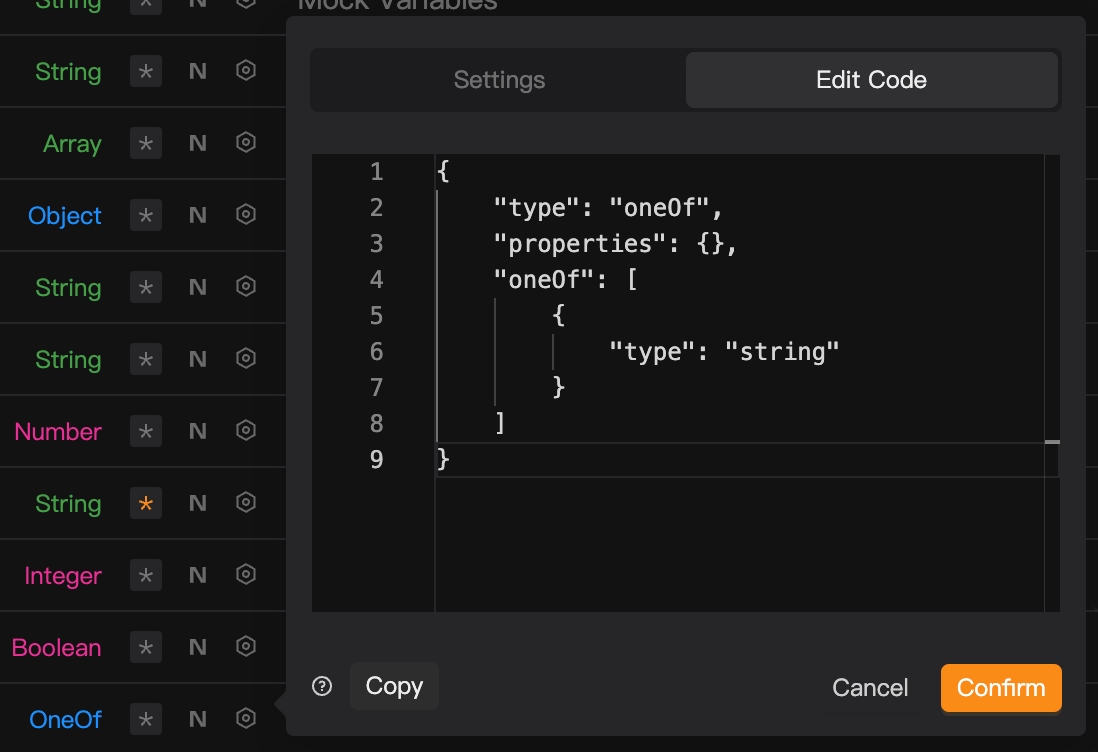
Referencing Schemas
When adding a child node, you can quickly reference an already existing schema for consistency.

Preview and Raw Edit
Preview your schema visually or edit the JSON schema source code directly to design the data structure.

Conclusion: Elevate Your API Development with EchoAPI's JSON Schema Editor
In conclusion, a JSON Schema Editor is an essential tool for any API developer. It ensures data consistency, simplifies validation, enhances collaboration, and speeds up development. EchoAPI's JSON Schema Editor elevates these benefits with its user-friendly interface, real-time validation, seamless integration, and collaborative features.
Whether you're a seasoned developer or just starting with API development, EchoAPI's JSON Schema Editor is a must-have tool. So why wait? Download EchoAPI for free today and take your API development to the next level!
Try EchoAPI Interceptor today!