Beginner's Comprehensive Guide: How to Conduct Automated Testing with EchoAPI
Leveraging EchoAPI can significantly enhance the efficiency and quality of a test engineer’s work. From unit testing and performance testing to CI/CD and scheduled tasks, EchoAPI offers best practices for automated testing tailored for IT programmers and tech enthusiasts. EchoAPI functions as an API collaboration platform, boosting productivity for backend, frontend, and testing teams alike. With EchoAPI, you can seamlessly execute unit tests, integration tests, data-driven tests, performance tests, regression tests, CI/CD, and regular monitoring.
To maximize the advantages of EchoAPI in testing tasks, this guide walks you through the complete workflow for using EchoAPI, starting from the basics and progressing step by step.
Getting Started
The most crucial preparatory step before starting API testing is acquiring comprehensive API documentation. EchoAPI supports direct import of existing API documents, sparing you the manual entry process. You can import API documentation by selecting the appropriate data format in the "Advanced -> Import Data" panel.
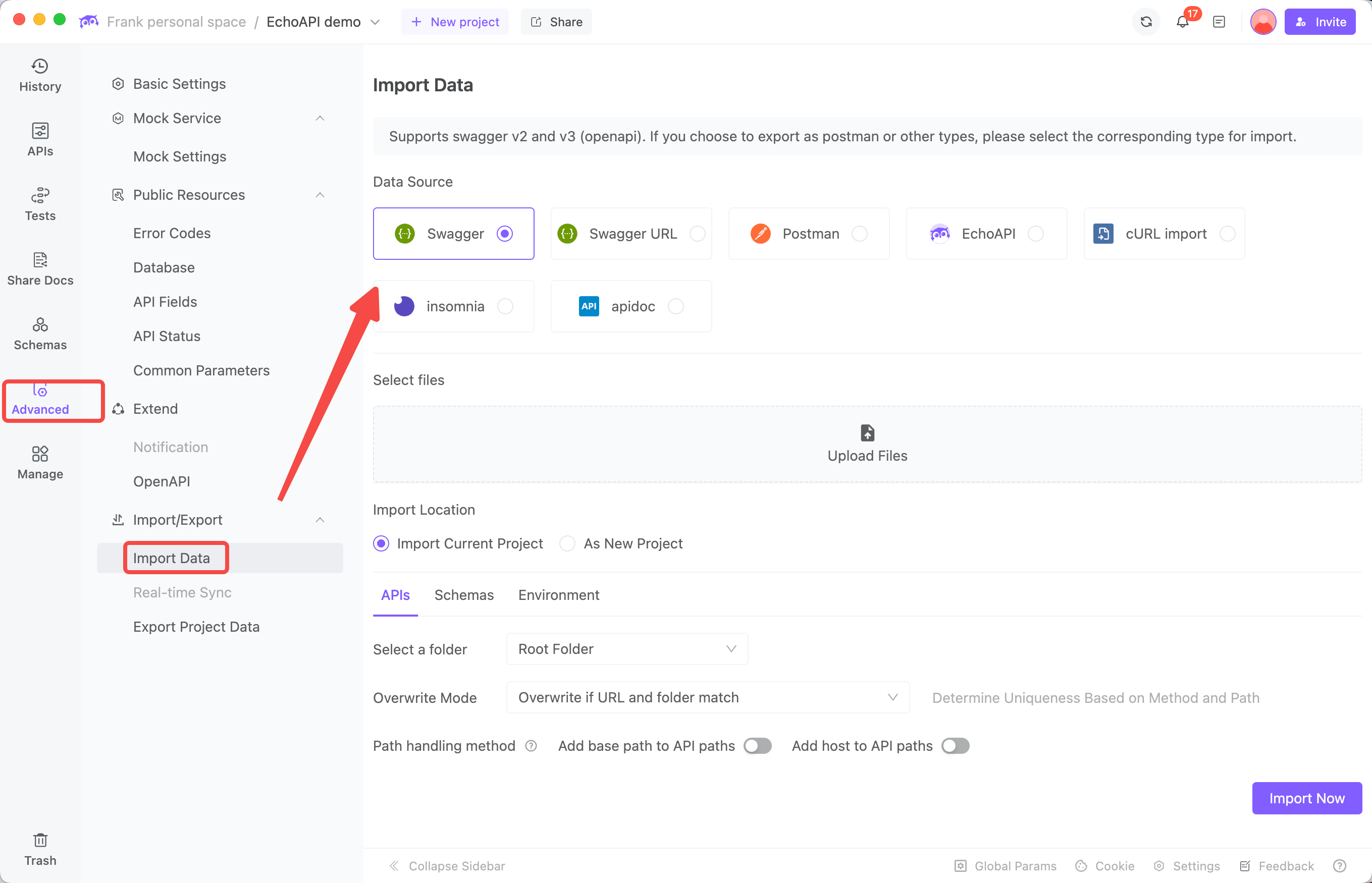
Unit Testing
Unit testing is a critical component of the testing process, aimed at verifying whether each API functions as expected under various conditions. By creating detailed test cases, testers can cover normal, exceptional, and boundary scenarios, ensuring comprehensive API functionality and parameter coverage.
For instance,Testers can input http://127.0.0.1:8080/api/keyboardsList as the url in EchoAPI’s "Debug" module, send the request, and verify if the correct pet details are returned.
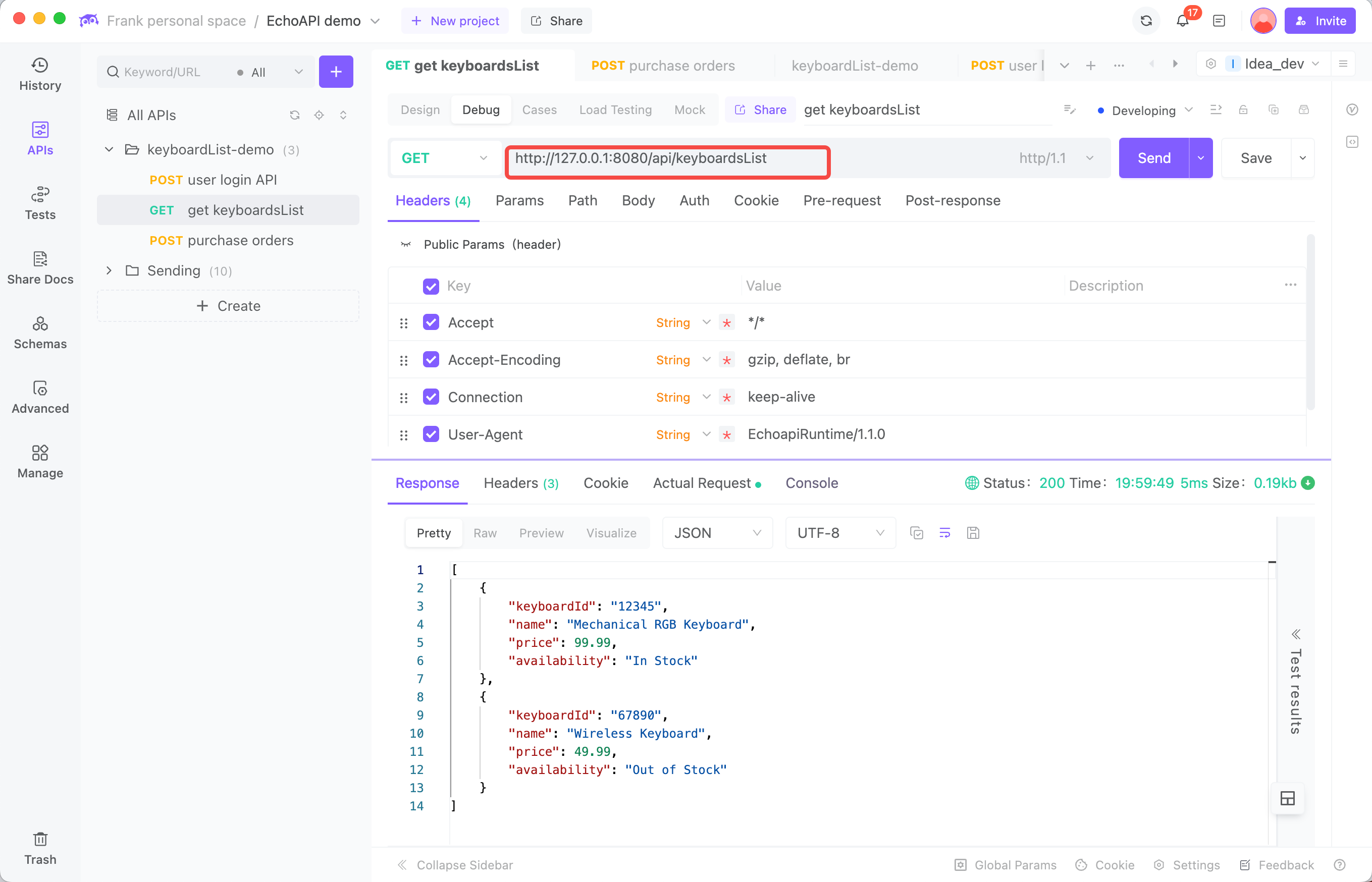
To automate tests, you need to add assertions to the post-request scripts, determining whether the data field contains the correct keyboardId. By using a JSONPath expression like $[0].data.keyboardId to extract the keyboardId and setting the assertion condition to "exists," you can automatically determine test success.
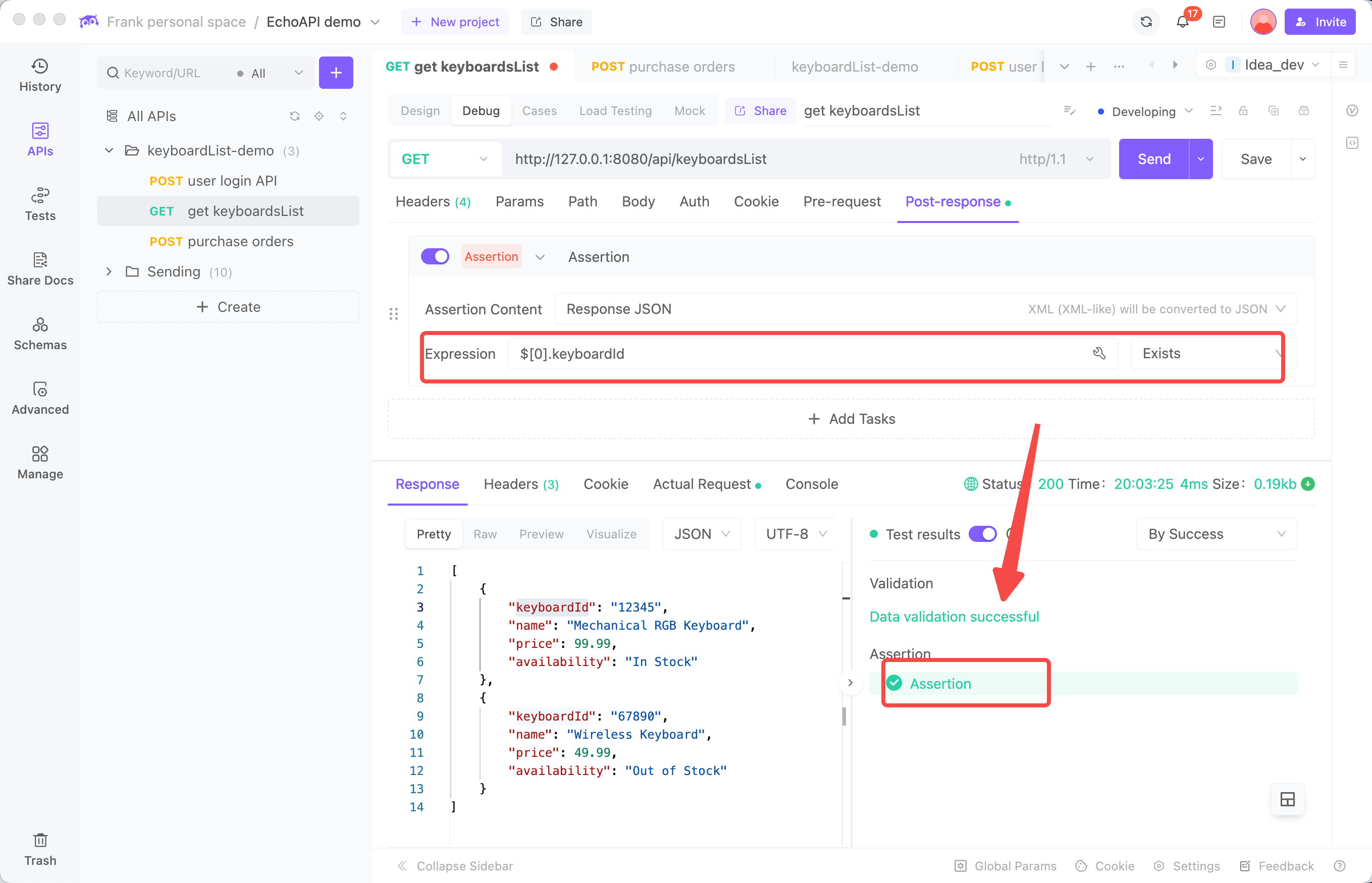
Upon completing these steps, save your test cases and create additional scenarios for "keyboard In Stock," "Out of Stock," "Record Not Found," and "Incorrect ID Format" as needed. This allows validation of core functionality during regression testing in future iterations.
Integration Testing
While testing individual APIs is important, real-world applications require multiple APIs to work together to complete complex business processes. Integration testing simulates user operation flows, verifying the completeness of data exchange and execution processes across APIs.
Using the keyboard purchase process as an example, users might login and browse a list of keyboard, finalize the order, make a payment. In EchoAPI, testers can create a new test scenario in the automation testing module and integrate test cases for each of these APIs.
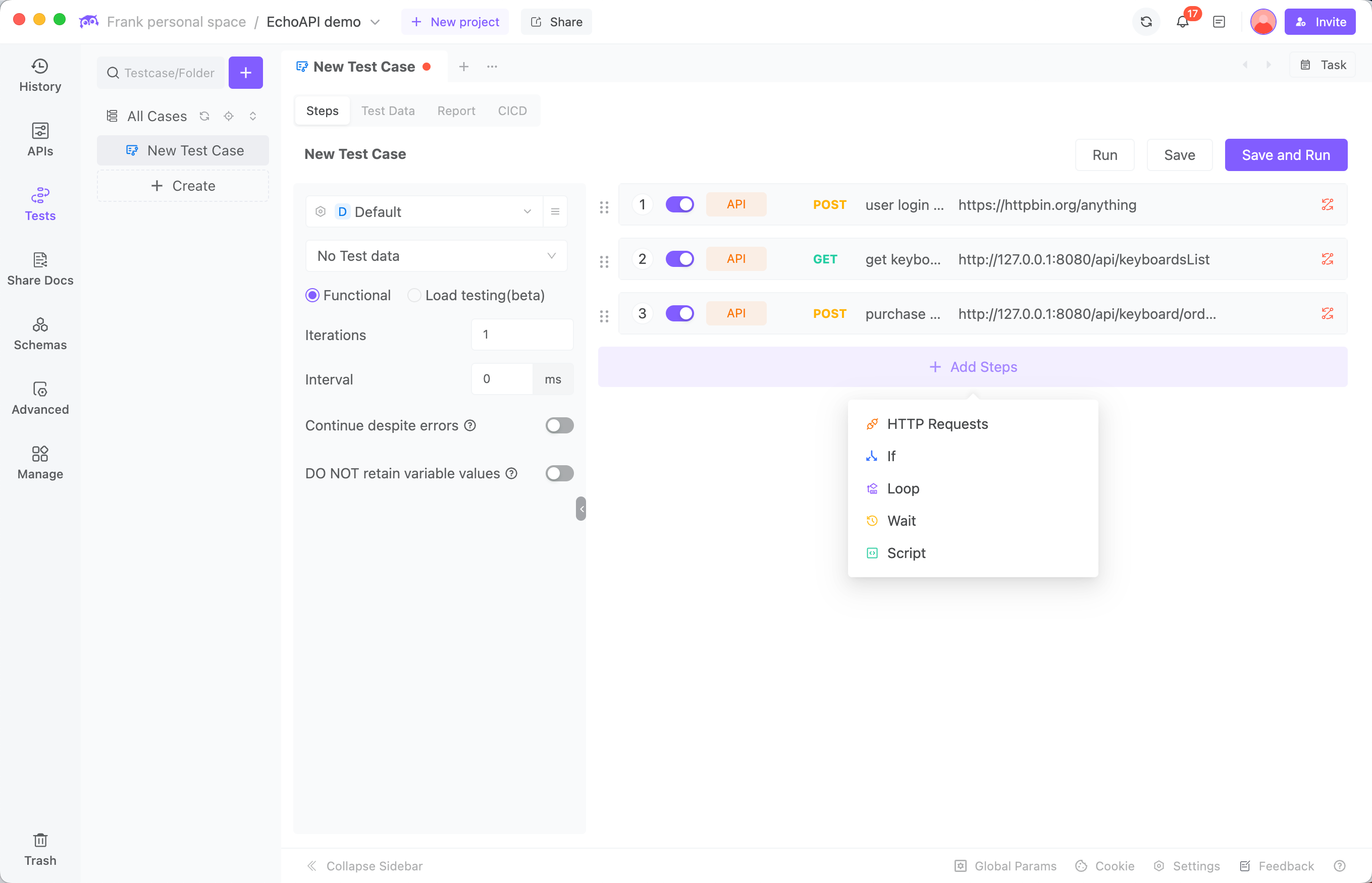
Data transmission between APIs is key to ensuring test flow integrity. For the keyboard purchase process, testers can transmit the order ID between different steps in two ways:
Method 1: Save the generated keyboardId as a variable after executing the "get keyboardsList" API and use it in subsequent "purchase orders" API.
Method 2: Directly reference the return value of the "get keyboardsList" API in subsequent APIs, like "purchase orders" API
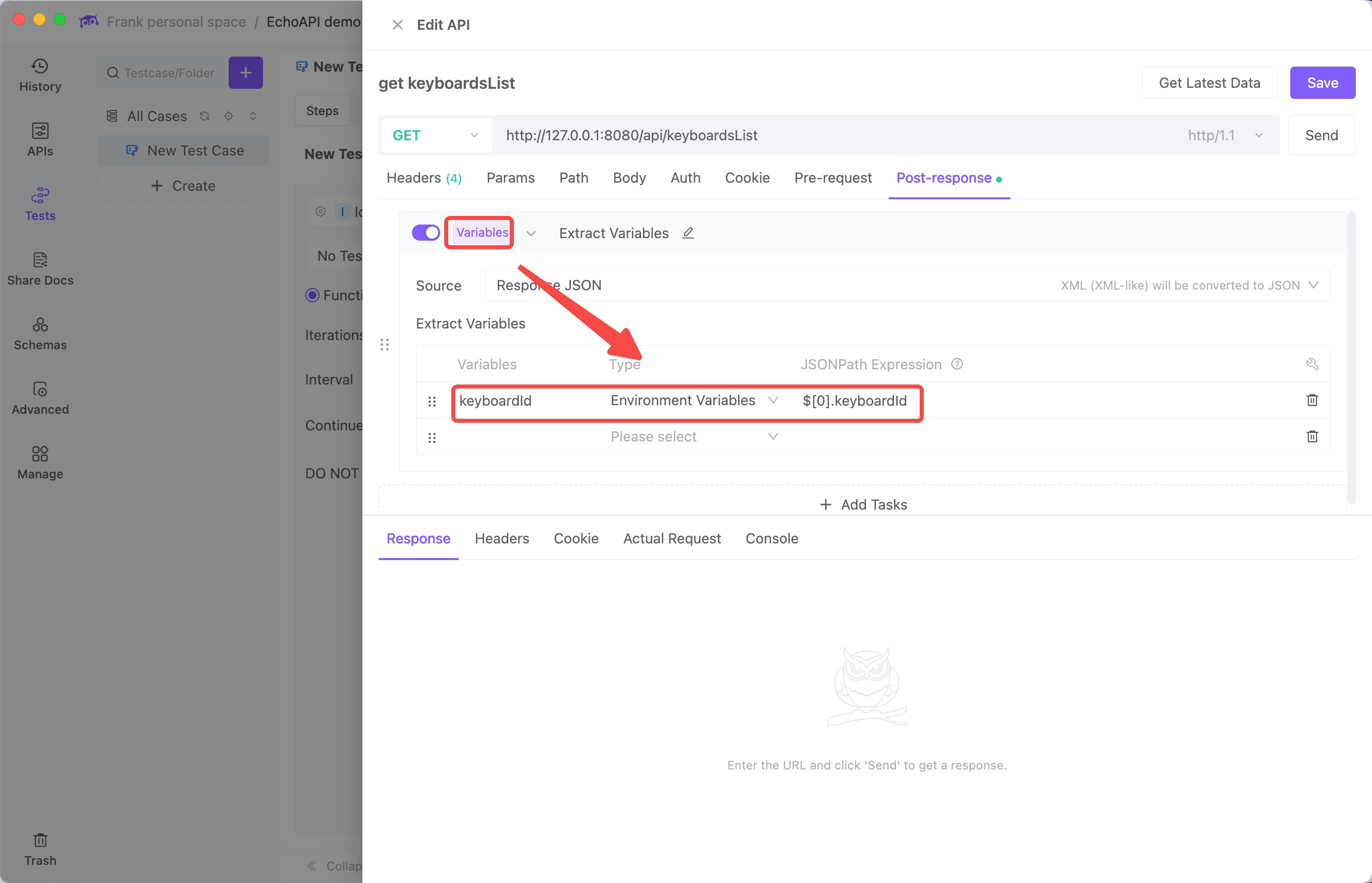
After configuring all settings, executing the test scenario will generate detailed reports to help testers promptly identify and resolve issues.
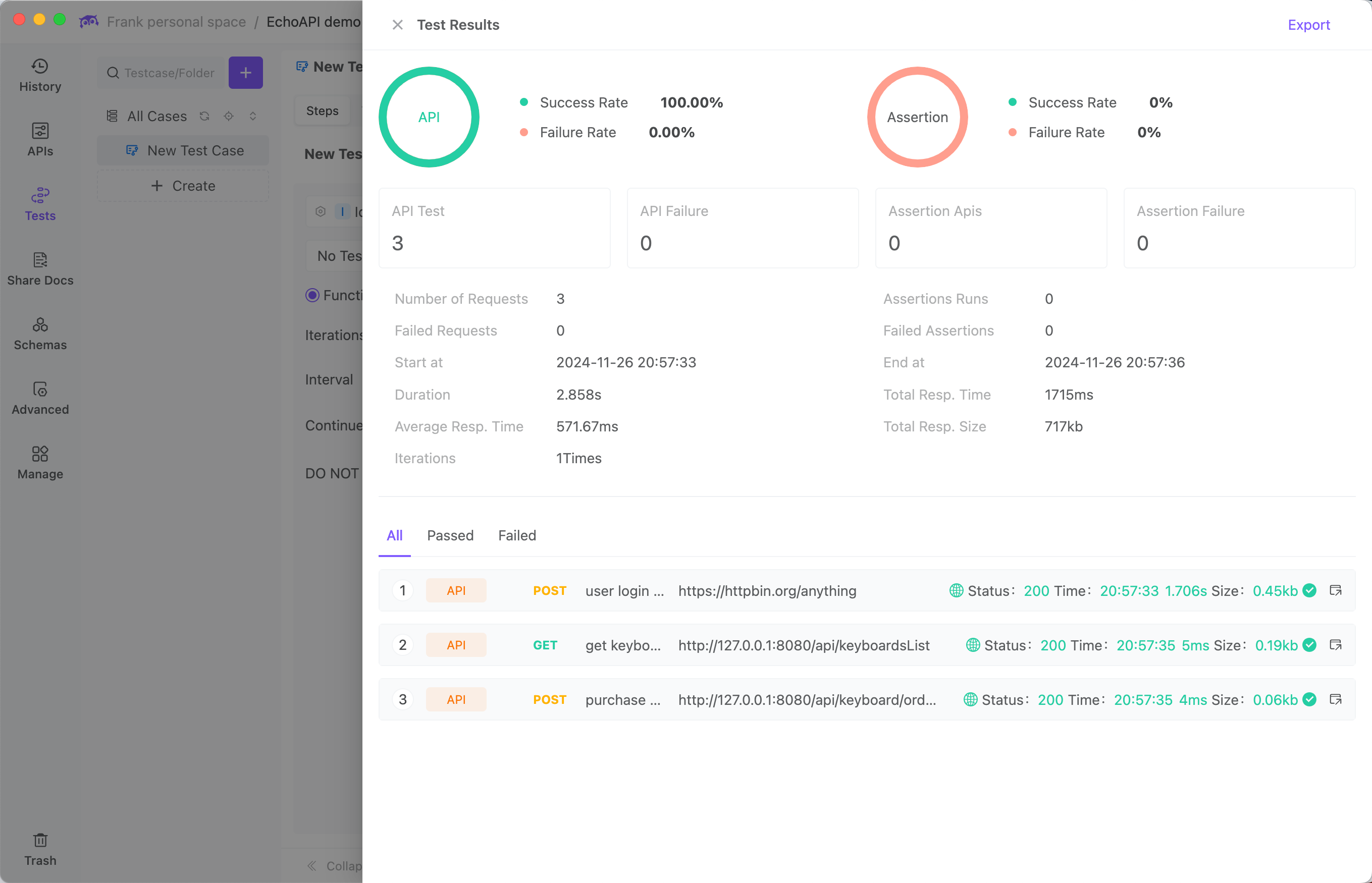
Regression Testing
As systems continuously iterate, new features might impact existing core functionalities. Regression testing ensures new developments do not compromise system stability. In EchoAPI, testers can create a regression test directory, adding all essential test scenarios. Before a system release, executing these regression tests en masse and generating reports verifies core functionality performance.
CI/CD Integration
In modern development, Continuous Integration (CI) and Continuous Deployment (CD) enhance efficiency and quality. EchoAPI seamlessly integrates with build tools like Jenkins to automate scenario execution in your CI/CD pipelines.
Within EchoAPI, switch to the CI/CD module within the necessary test scenario, choose the environment and test data, then enable result notification features (supporting Slack, Webhook, Jenkins, Email, etc.). Select the appropriate CI/CD tool, copy the generated command, and configure it in Jenkins or other build tools.
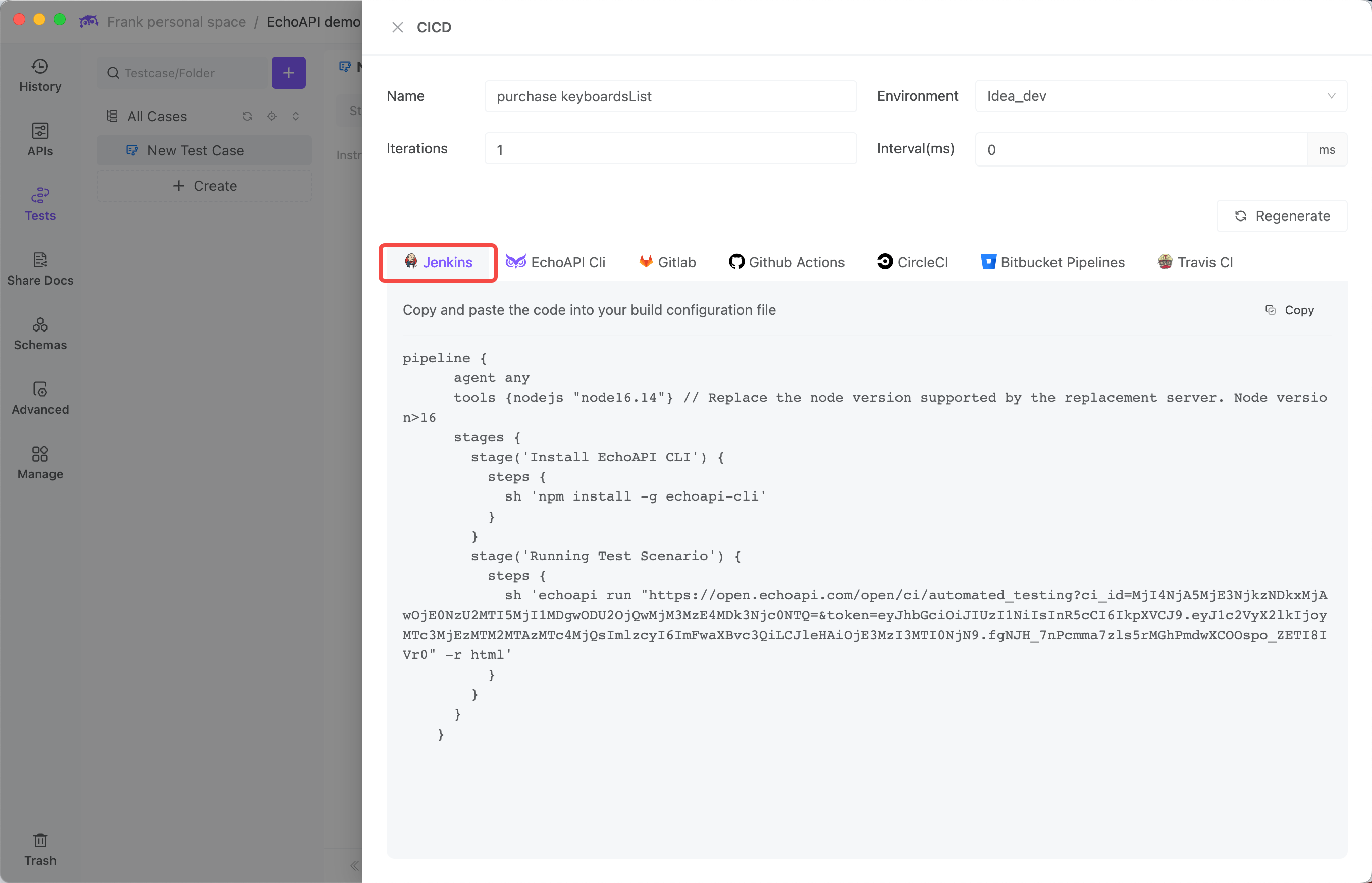
Conclusion
Through this introduction, it's evident that EchoAPI provides comprehensive testing capabilities for test engineers—from unit testing to scheduled tasks, functional validation to performance assessment, and continuous integration. EchoAPI effectively enhances testing efficiency and quality, allowing test teams to focus more on problem detection and resolution.
For more detailed and advanced features, consult EchoAPI’s help documentation. 🛠️📚
Try EchoAPI Interceptor today! https://www.echoapi.com/plugin/chrome?utm_source=6715d073