Avoiding 15 Common Mistakes in API Testing and How to Overcome Them
EchoAPI: Avoiding 15 Common API Testing Mistakes
Understanding and avoiding common mistakes in API testing can enhance the reliability, scalability, and security of your APIs. As an all-in-one tool for API development, testing, and monitoring, EchoAPI provides features like automated testing, dynamic data handling, and security testing, making it the perfect companion for effective API testing.
API testing is a crucial part of modern software development. It ensures smooth communication between applications, correct data delivery, and efficient operation under various scenarios. However, even experienced testers can fall into common pitfalls when conducting API tests. This article highlights 15 common API testing mistakes and offers tips on how to avoid them.
1. Skipping API Documentation
Many testers overlook reviewing incomplete API documentation before starting their tests. Good API documentation provides crucial details on how the API should operate, including request and response formats, authentication methods, and error codes. Without a clear understanding, testers risk missing important scenarios or misunderstanding API functionality.
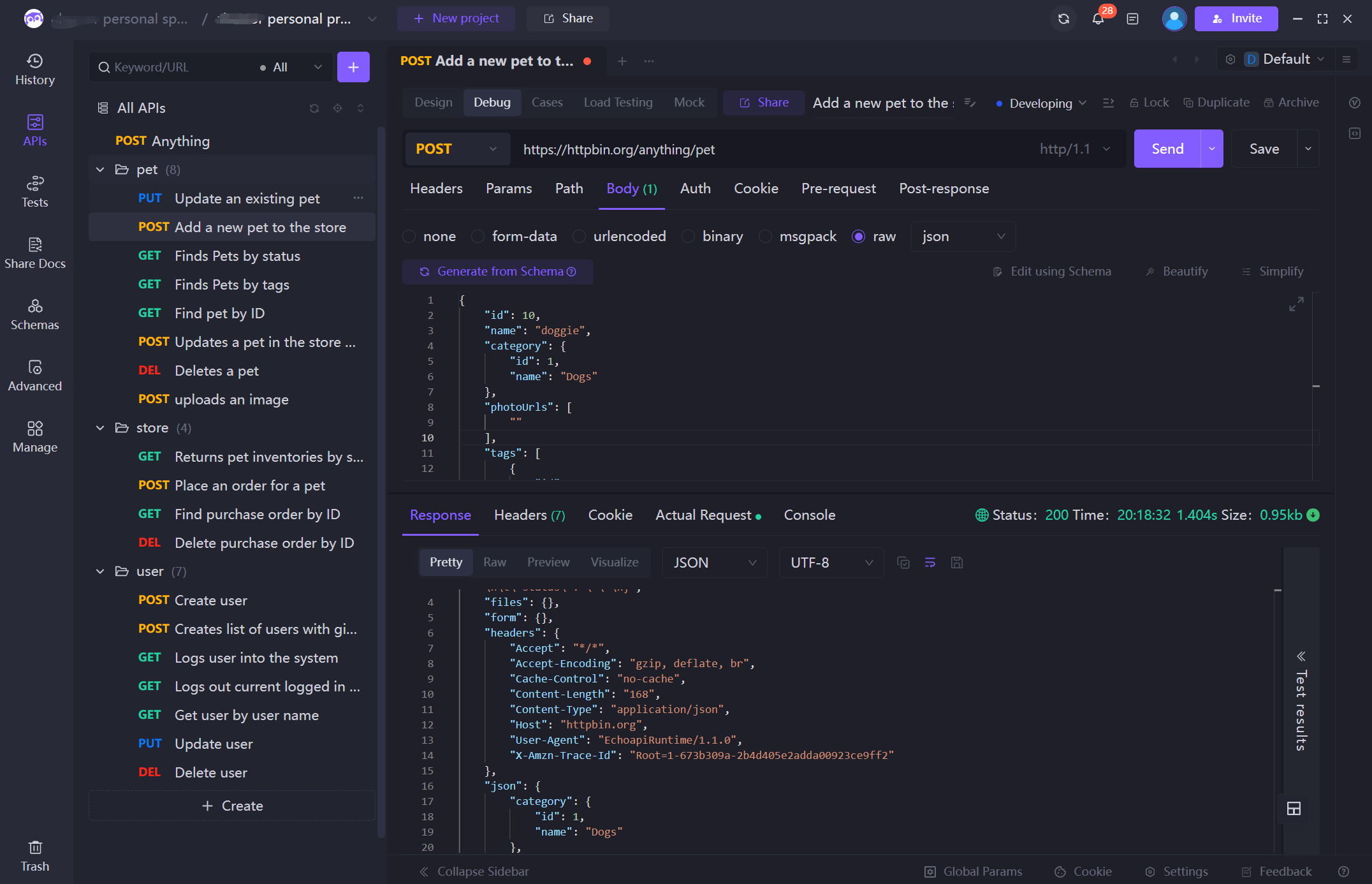
Tip: Always review and ensure the completeness of API documentation before creating test cases. With tools like EchoAPI, generating and maintaining up-to-date API documentation is easy. It also automates validation based on API specifications, keeping the testing process smooth.
2. Overlooking Error Responses
API testing should confirm not only that the API functions under normal conditions but also how it handles errors. Failing to test invalid inputs, incorrect authentication, or system overloads may leave gaps in testing. APIs must return appropriate error messages or status codes when problems occur, as neglecting this can lead to issues in a live environment.
Tip: Test how the API handles various error scenarios. EchoAPI allows you to simulate real-world conditions and invalid inputs to ensure the API functions correctly in all situations.
3. Ignoring Test Automation
Relying solely on manual testing is inefficient and prone to errors. Automated API testing allows testers to perform frequent, consistent checks, saving time and ensuring precision. Automation facilitates easy execution of regression tests and verification of API performance after updates. Not implementing automated tests is likely to cause coverage gaps or delayed issue detection.
Tip: Use EchoAPI's automated testing capabilities to create repeatable tests and quickly validate APIs after updates. EchoAPI integrates with CI/CD pipelines, providing continuous testing.
4. Only Testing 'Happy Path' Scenarios
A common mistake is testing only the 'happy path,' where everything works as expected, while neglecting edge cases and failure scenarios. APIs might become unstable when encountering unexpected inputs, so testers should simulate different types of errors, invalid inputs, and edge conditions to ensure API robustness.
Tip: Cover all possible scenarios, including negative tests and edge cases. With EchoAPI, it's easy to configure various test cases and simulate conditions that might break the API.
5. Neglecting Performance and Load Testing
Many teams overlook performance and load testing, focusing solely on functionality. However, APIs need to perform efficiently, especially under high traffic. Failing to test API performance under load can lead to decreased performance or crashes during peak usage, negatively impacting user experience.
Tip: Use EchoAPI's performance testing features to measure API response times under stress. EchoAPI enables load testing with customizable parameters, ensuring APIs scale during peak conditions.
6. Hardcoding Test Data
Hardcoding data in tests can cause issues when the API changes or testing is required in different environments. This leads to brittle tests that often fail with minor changes. Instead, use dynamic or parameterized test data for adaptable and flexible tests.
Tip: EchoAPI's flexible test case creation features allow you to use dynamic data, making tests adaptable and robust. Test multiple scenarios without changing test cases each time.
7. Not Testing Across Multiple Environments
API behavior may vary across different environments (development, staging, production). A common error is testing only in one environment, leaving untested scenarios in production. It's essential to ensure the API is stable and consistent across all environments before release.
Tip: EchoAPI offers seamless integration across environments, covering development, staging, and production scenarios to ensure a comprehensive approach.
8. Misinterpreting API Response Codes
Developers often fail to confirm that the API returns the correct response codes for different scenarios. Incorrectly triggering 4xx or 5xx responses when a 200 OK status should be returned can cause confusion and mislead testers about the API's status.
Tip: Ensure tests properly validate response codes. EchoAPI's test automation helps confirm correct status code returns for each request and error condition.
9. Neglecting Security Testing
API security is crucial, yet many testers overlook key aspects like authentication, authorization, and data encryption. Testing against common vulnerabilities such as broken authentication and excessive data exposure is vital to ensure API security against attacks.
Tip: EchoAPI offers built-in security testing features to check for vulnerabilities like broken authentication and unauthorized access. Its robust framework ensures API safety.
10. Inadequate Test Coverage
Inadequate test coverage can result from testing only a few endpoints or specific request types. Comprehensive testing should cover all API endpoints and include different request types (GET, POST, PUT, DELETE) and various data inputs. Failing to test all API elements can leave bugs and weaknesses undetected.
Tip: With EchoAPI, create and execute extensive tests that cover all API endpoints, ensuring full coverage. Track tested endpoints and adjust test cases as needed.
11. Not Simulating Real-World Conditions
Testing APIs only under ideal conditions without accounting for real-world scenarios like network latency or device limitations can lead to inadequate testing. APIs should be tested for reliability in all environments, including slow connections or interrupted requests.
Tip: EchoAPI can simulate network conditions and fluctuating loads, allowing you to assess API behavior under real-world stress.
12. Using Inconsistent Testing Environments
Inconsistent testing environments can result in unreliable test results. If not properly configured or differing from the production environment, potential issues might go unnoticed. Ensure the environment is consistent and similar to production.
Tip: EchoAPI assists in maintaining consistent testing environments. Whether testing in development, staging, or production, EchoAPI ensures reliable and steady testing.
13. Forgetting to Update API Tests
When APIs undergo new versions or changes, test cases must be updated accordingly. Testers often forget to update tests when APIs evolve, leading to outdated tests that miss new bugs. It's important to regularly maintain and review tests as APIs evolve.
Tip: EchoAPI allows easy management of test versions, automatically updating test cases as APIs evolve. Its intuitive interface ensures tests are always up to date.
14. Lacking Negative Testing
Many testers focus on validating successful scenarios but neglect negative testing with invalid inputs, missing fields, or incorrect data. APIs should be robust against invalid data, returning appropriate error messages and handling errors gracefully.
Tip: EchoAPI allows easy creation of negative test cases, simulating invalid input and unauthorized access. This ensures APIs respond correctly under all conditions.
15. Not Prioritizing High-Risk APIs
Some APIs, such as payment gateways, authentication services, and data storage APIs, are more critical than others. Failing to prioritize testing these high-risk APIs can leave vital system areas vulnerable to failure. Prioritize tests based on API risks and impacts.
Tip: EchoAPI helps organize and prioritize tests based on API importance. Use EchoAPI's detailed reports to focus on the most critical and high-risk APIs within your system.
Conclusion
By understanding and avoiding these 15 common API testing mistakes, development teams can ensure more reliable, scalable, and secure APIs. EchoAPI, with its all-in-one tools for API development, testing, and monitoring, provides the features needed to effectively overcome these challenges. From automated testing to dynamic data handling and security testing, EchoAPI is the best companion for perfect API testing.
Try EchoAPI Interceptor today! https://www.echoapi.com/plugin/chrome?utm_source=6715d073