A Comprehensive Guide to Implementing API Assertions with EchoAPI
API assertions are a crucial part of API testing. By performing API assertions, you can verify the accuracy of API response data, which enhances the reliability and stability of your APIs. In this article, we will introduce the basics of API assertions and demonstrate how to easily perform response assertions using the user-friendly API testing tool, EchoAPI.
What Are API Assertions?
API assertions refer to the process of validating whether the data returned by an API's response is correct and as intended. Specifically, this includes the following checks:
Verifying that the response status code is within the expected range.
Ensuring the response body contents align with the specifications.
Checking that specific field values fall within anticipated limits.
Confirming the existence of critical data and that it is not null.
In this way, API assertions help determine whether the data returned from an API call meets the required specifications, enabling the continuation of further processes with valid data.
Benefits of API Assertions
By implementing API assertions, you can determine whether the response data received from the server meets expectations. The benefits of performing API assertions include:
Early detection of abnormal API behavior or specification changes.
Continuous verification of stable operation.
Simplified regression testing.
Therefore, incorporating assertions for response validation is considered a best practice in automated testing, making it an essential process for enhancing API quality.
Easily Perform Assertions with EchoAPI
When conducting API tests, it is essential to implement assertions to validate the API's functionality and reliability. By retrieving the request and executing assertions against the response data, you ensure the accuracy of API operations, thereby improving the API's reliability and stability. So, how can you assert response data during API testing? Here, we introduce EchoAPI, an excellent tool for API management. Using EchoAPI’s testing features, you can easily perform assertions through its "Post-Processing" feature.
Steps to Implement API Assertions in EchoAPI
Step 1: Open EchoAPI and switch to the "Post-Processing" tab before sending your API request. From there, add an assertion using the "Add Post-Processing" option.
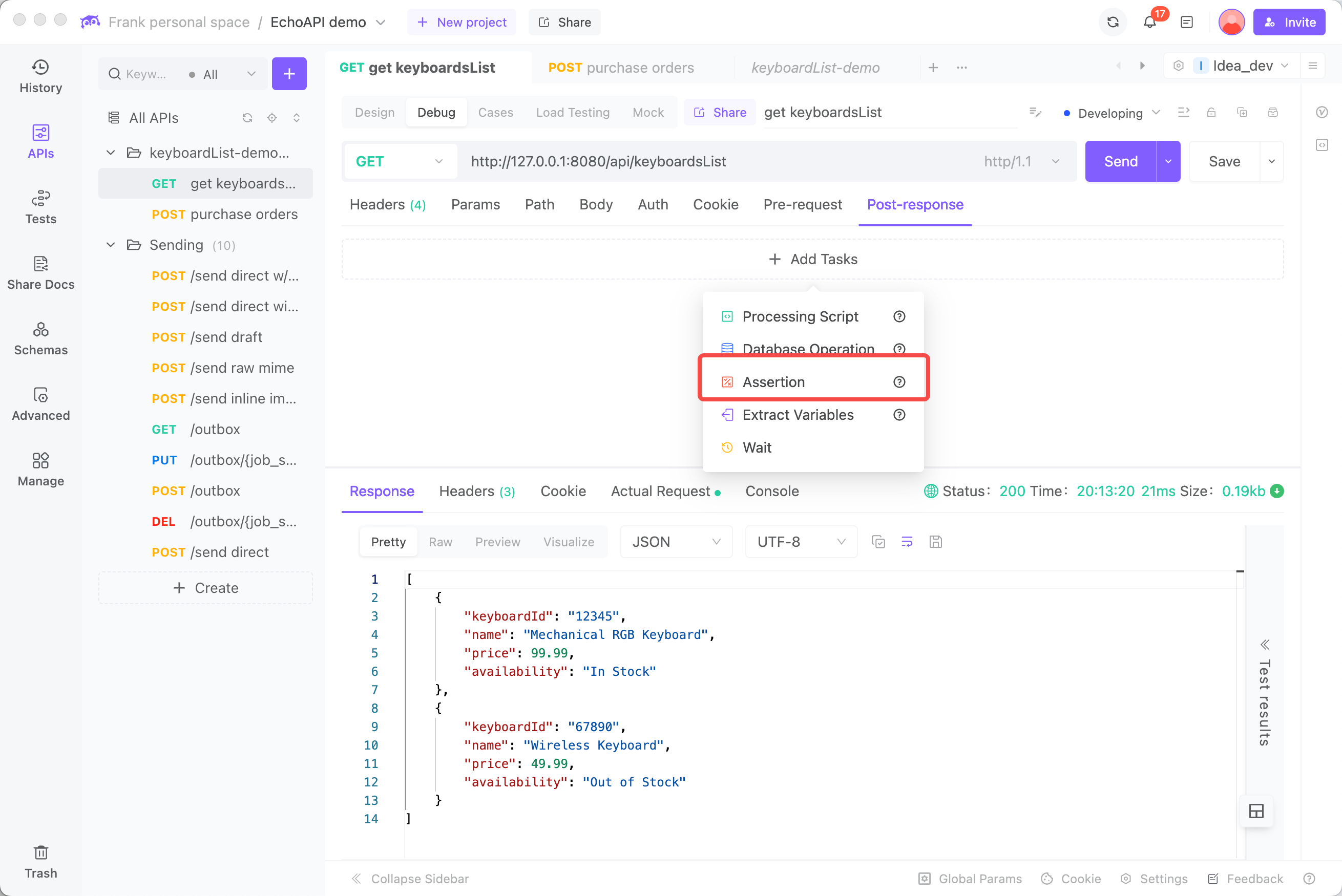
Step 2: Use JSONPath expressions to extract the data you want to assert from the response data. Then, set the assertion conditions.
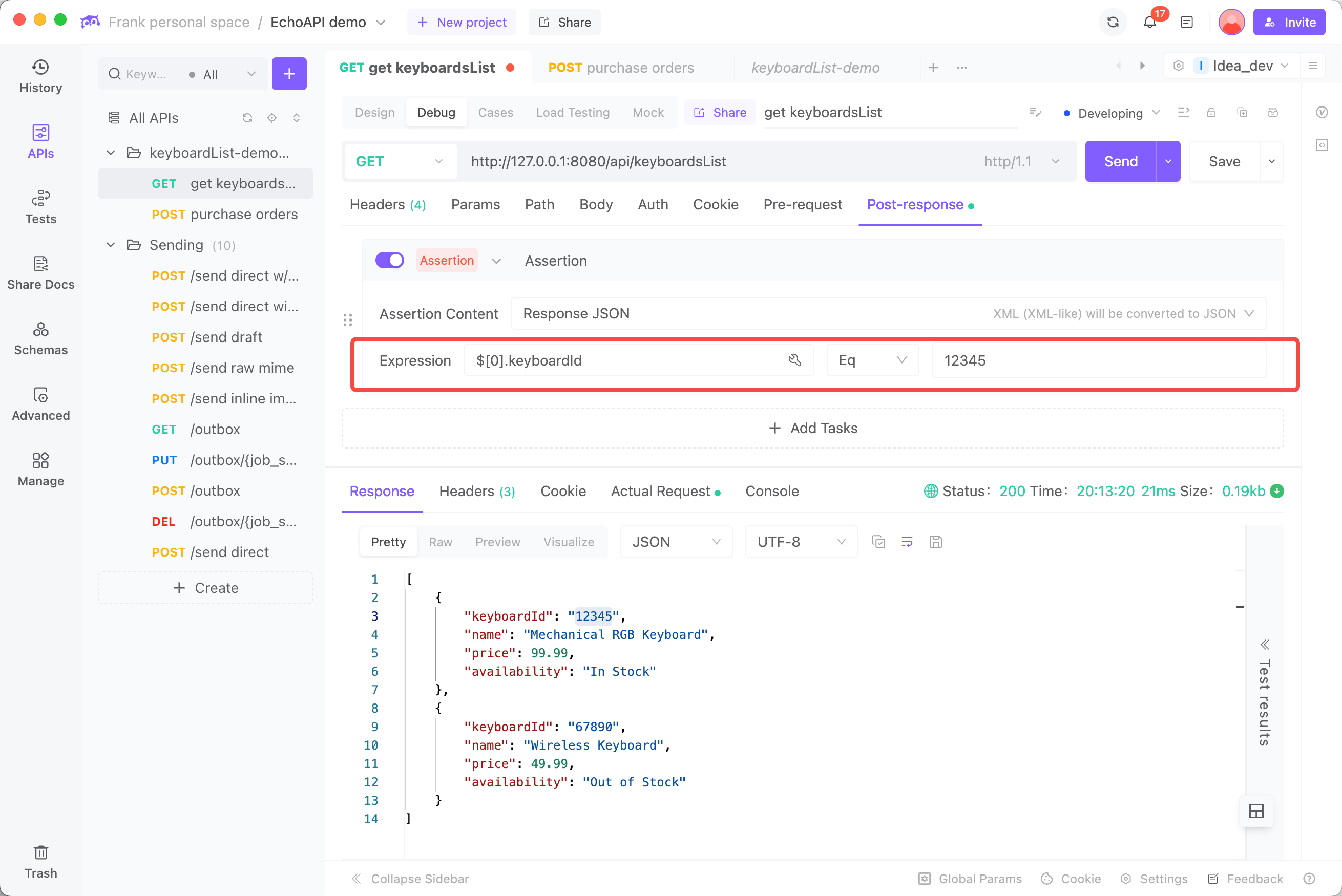
Note: For the API response, you can utilize the API that retrieves keyboardsList information. Following the response data structure, you can use the JSONPath expression $[0].keyboardId to obtain the pet ID from the response. Set the assertion condition to "keyboardId eq 12345".
Step 3: Click the "Send" button to retrieve the response. The results of your assertions will be shown on the right side of the response.
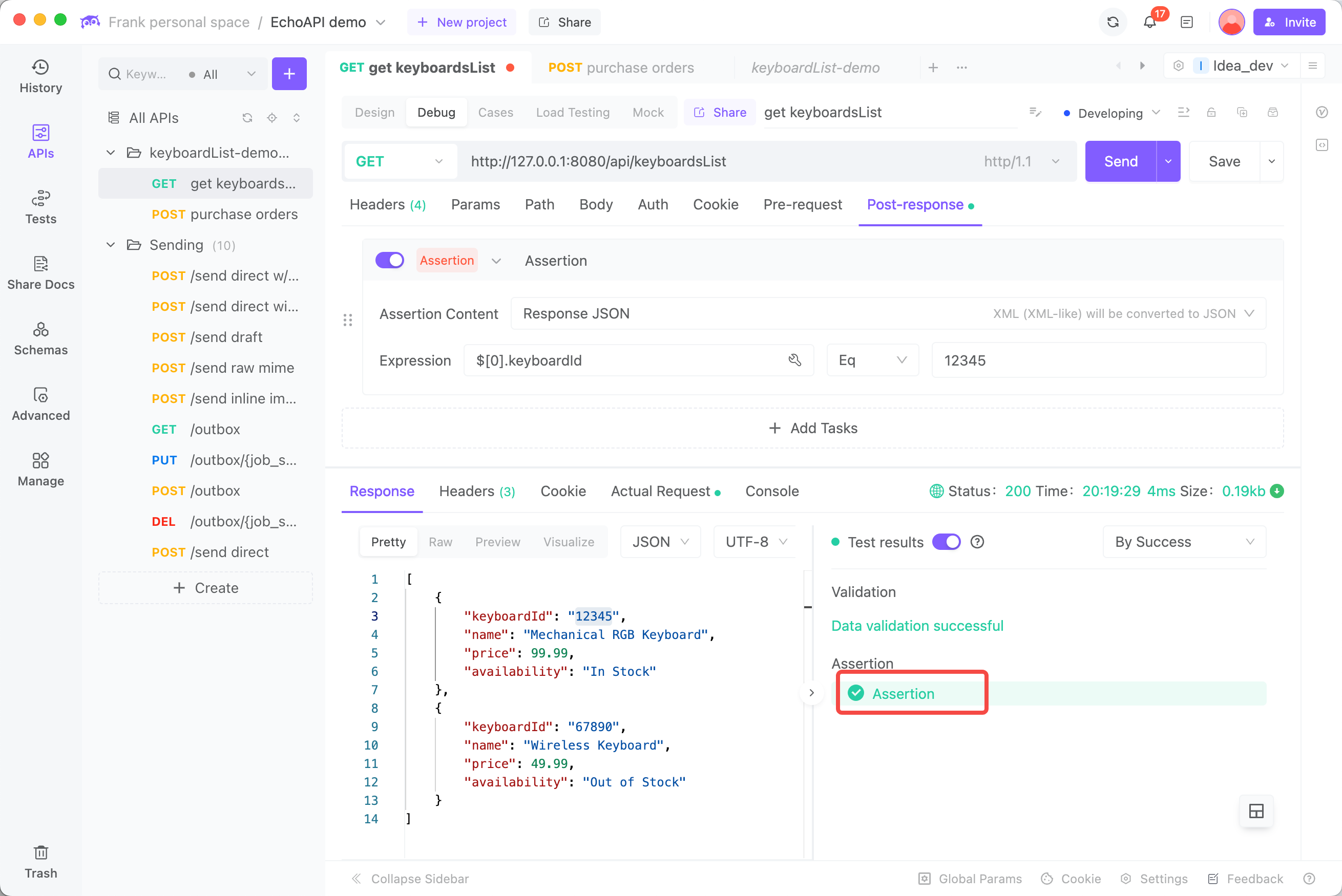
As shown in the steps above, using EchoAPI allows you to perform API response assertions with very straightforward steps.
Integrating with a Database for Real Data Assertions
Additionally, EchoAPI can integrate with databases, allowing you to fetch real data directly for variable settings. In such cases, applying variables in your assertion conditions enables you to verify the accuracy of response data using real data from the database, which is extremely convenient.
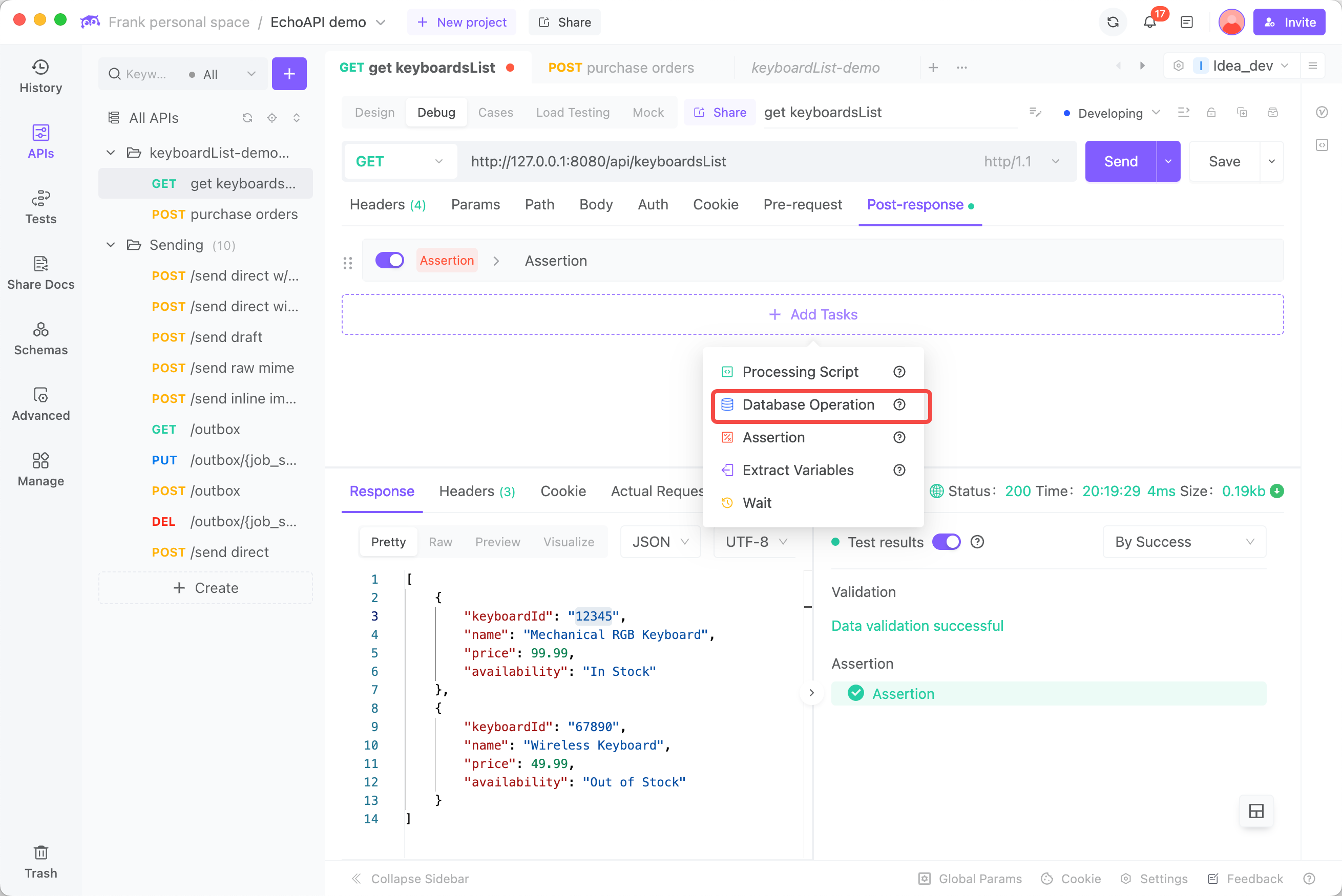
Conclusion
When performing API tests, it is crucial to go beyond simply sending requests and receiving responses; validating the content of the response data is an important process. This is where API assertions come into play.
EchoAPI makes it incredibly easy to implement API assertions. By specifying certain parts of the response data using JSONPath and setting conditions for those values, you can perform assertions with ease. Furthermore, its capability to integrate with databases allows for validation using actual operational data—a significant advantage when checking API functionality from a real-world perspective. Properly incorporating assertion testing with EchoAPI throughout the API design, development, and operational lifecycle leads to highly reliable and quality APIs.
Try EchoAPI Interceptor today! https://www.echoapi.com/plugin/chrome?utm_source=6715d073