A Complete Guide: How to Use Environment Variables in Postman
When utilizing Postman's environment features, it's essential to understand the role of environment variables. What exactly are Postman environment variables, and how can you use them effectively? In this article, we'll dive into what Postman environment variables are and provide a comprehensive guide on how to utilize them.
What Are Postman Environment Variables?
Postman environment variables are variables associated with a specific environment in Postman. These variables represent configuration values or data used during API development and testing. By using environment variables, you can dynamically set values for request URLs, headers, body data, and more. This allows for easy switching and reuse of API endpoints, parameters, and authentication details.
Types of Environment Variables
When setting up environment variables in Postman, you can choose between two types:
Default Type: A plain text variable without additional properties.
Secret Type: Similar to passwords, these variables hide both initial and current values across all workspaces to prevent unintentional disclosure of sensitive data.
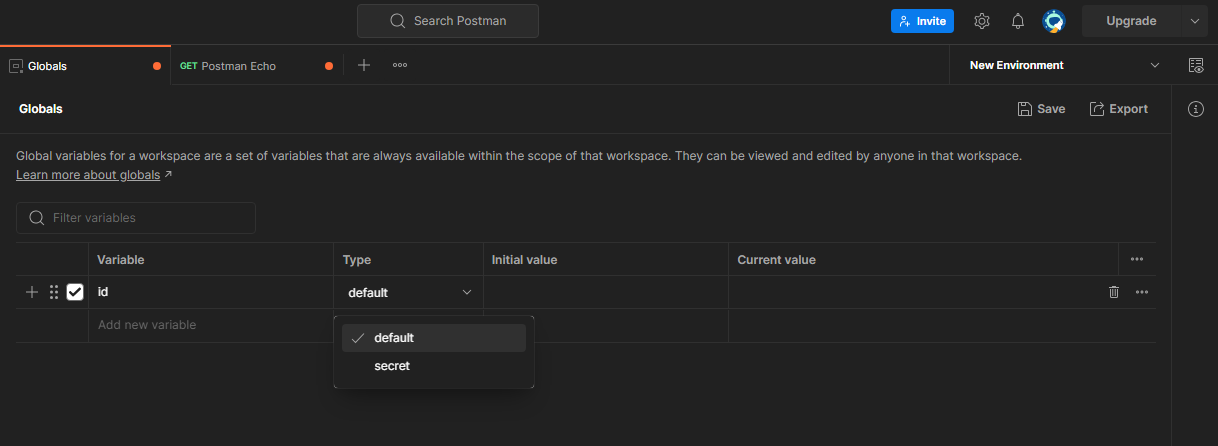
Examples of Using Environment Variables
Environment variables are vital in various scenarios during API development. For example:
Test Data: Define data used in test scenarios (e.g., test user information) as common variables to reuse the same data across different test cases. Then, if test data changes, simply update the variable value to reflect those changes everywhere.
Environment-Specific Settings: Use common variables to define different settings for various environments (e.g., development, staging, production). This makes it easy to switch configurations when changing environments.
How to Use Environment Variables in Postman
Adding New Environment Variables
When you create an environment in Postman, you can add environment variables easily:
From the left menu, select Environments and switch to your desired environment.
In the VARIABLE form, input the variable name, type, and initial value.
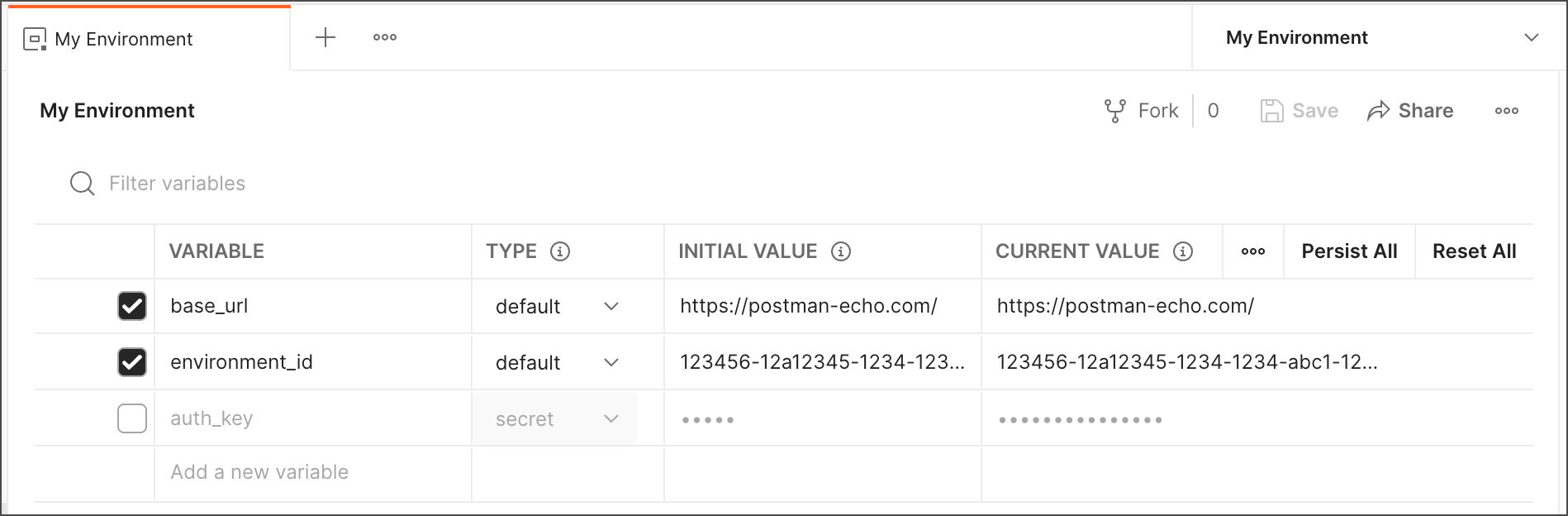
- Click Save to apply your changes.
Utilizing Environment Variables
Environment variables can be used throughout the Postman user interface in several ways:
Dynamic Request URL: Utilize environment variables to switch the API base URL or set path/query parameters between different environments.
Setting Headers and Authentication: Easily configure request header values and authentication tokens using environment variables, allowing for different values based on environment or user needs.
Dynamic Body Data: Set data within the request body dynamically using environment variables. For example, you can customize requests with variables for username or password.
You use environment variables in Postman's collections or request fields by enclosing them in double braces ({{variable_name}}). This tells Postman to replace the variable with its corresponding value.
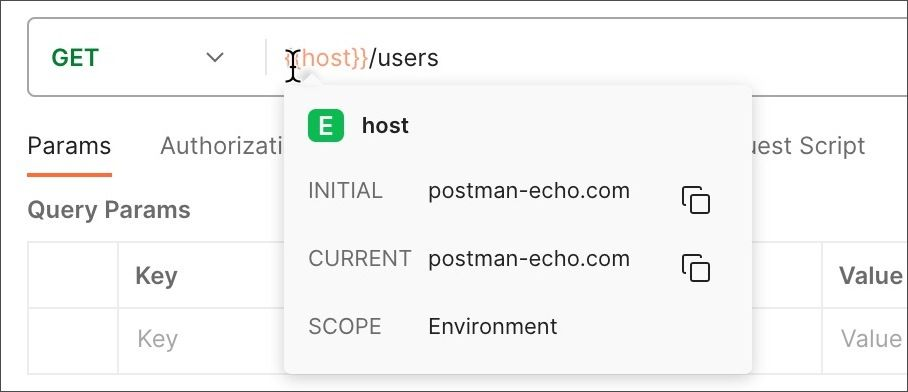
By using Postman's environment variables, you enhance flexibility and efficiency in testing and development. They enable quick swapping of settings between different environments and improve reuse capabilities across various scenarios.
EchoAPI: A Powerful Alternative for Managing Environment Variables
EchoAPI is an ultra-lightweight collaboration tool for API development that simplifies the process of setting and utilizing environment variables compared to Postman. With EchoAPI’s intuitive interface, you can easily manage your environments and variables.
Easy Environment Variable Configuration
Similar to Postman, EchoAPI allows you to set environment variables with very straightforward operations. You can fix values as constants or set them as dynamic values based on your requirements.
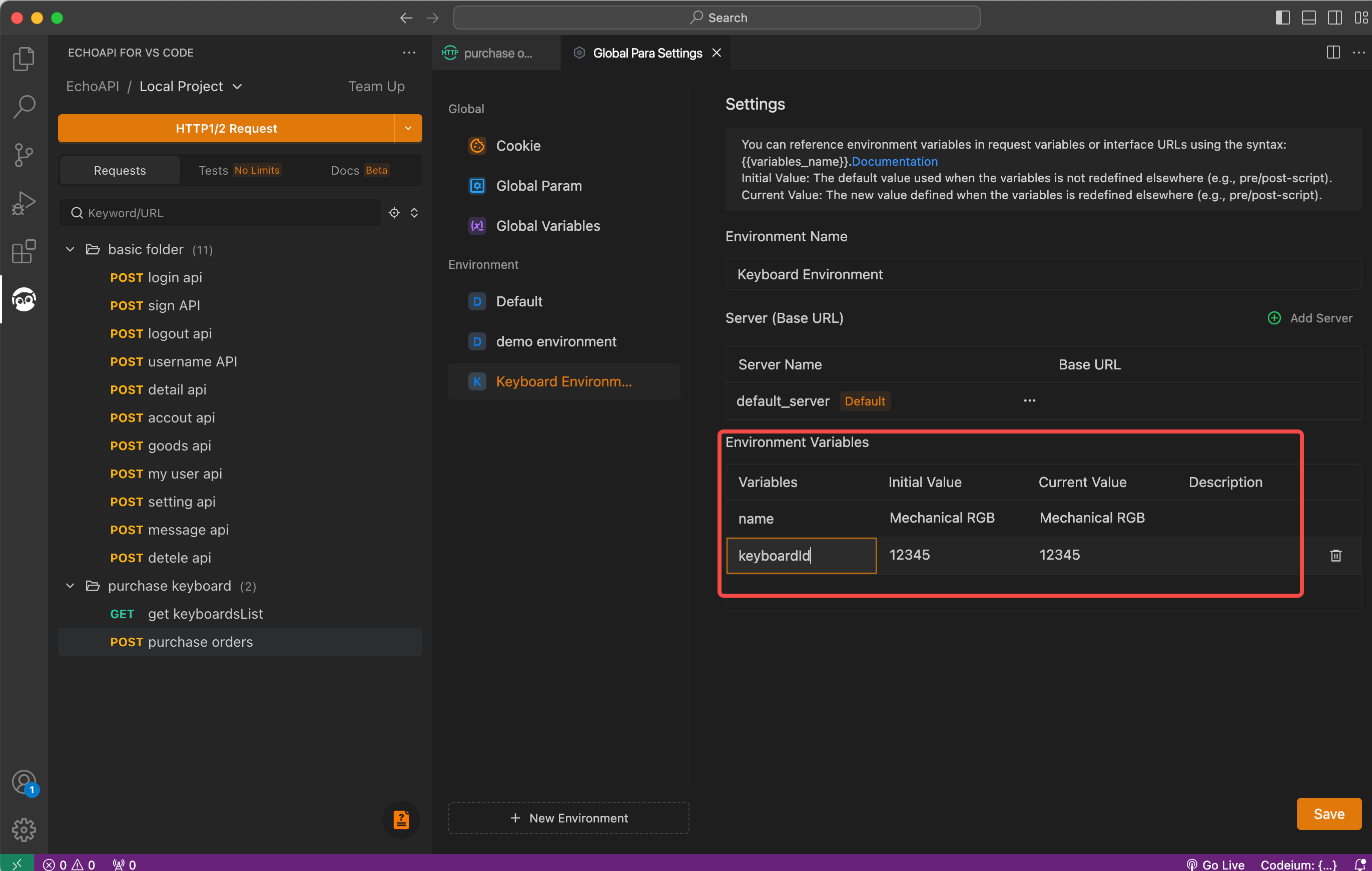
One-Click Environment Switching
Switching between environments in EchoAPI is effortless. Simply click the dropdown menu in the top right corner to toggle between the necessary environments with just one click.
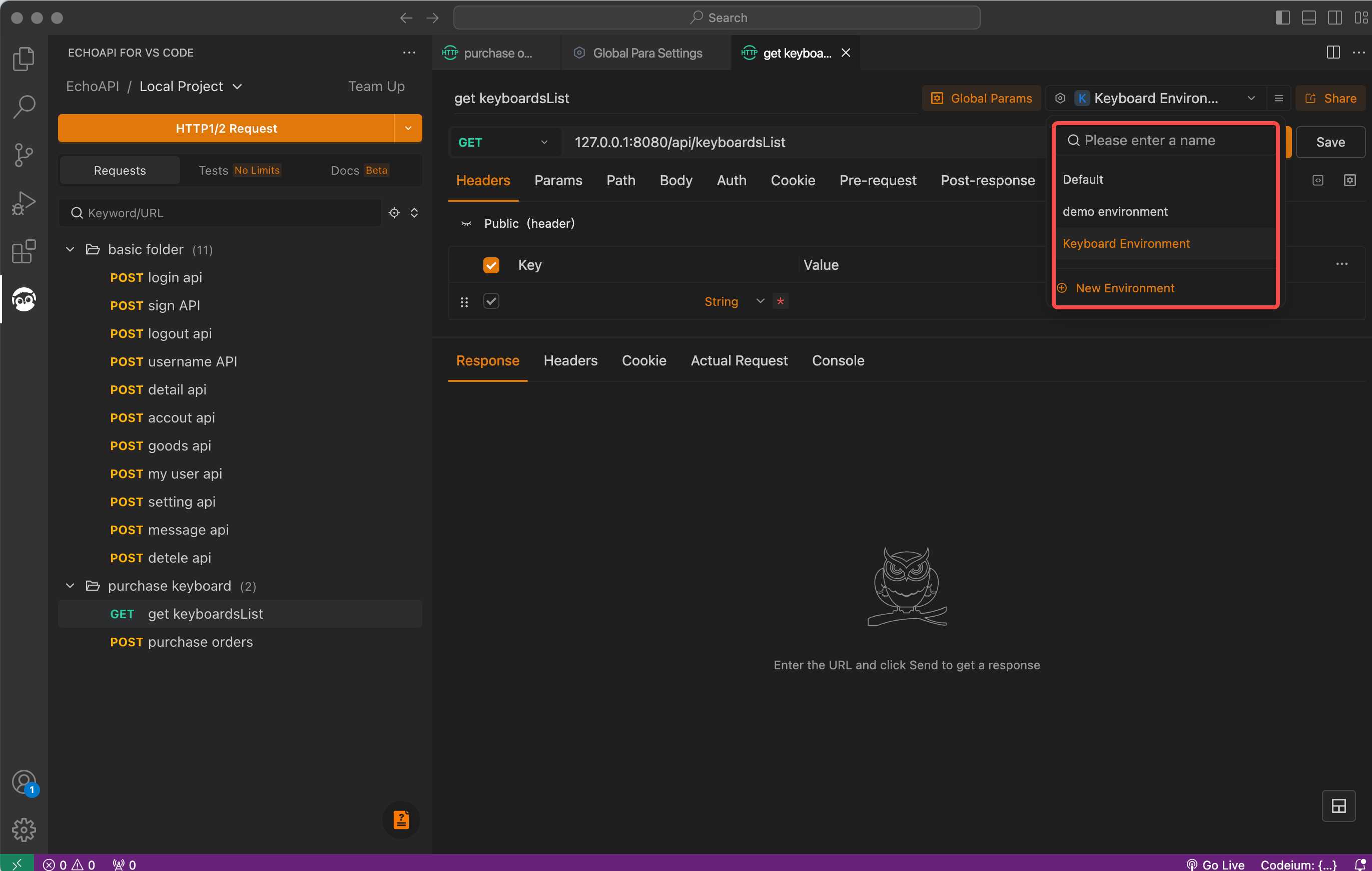
Full Compatibility with Postman
Moreover, EchoAPI is fully compatible with Postman's format. You can export your Postman collections and import them directly into EchoAPI. This means you can use your Postman environment variables within EchoAPI without losing any data.
- Use the Export Collection feature in Postman to completely export your collection data.
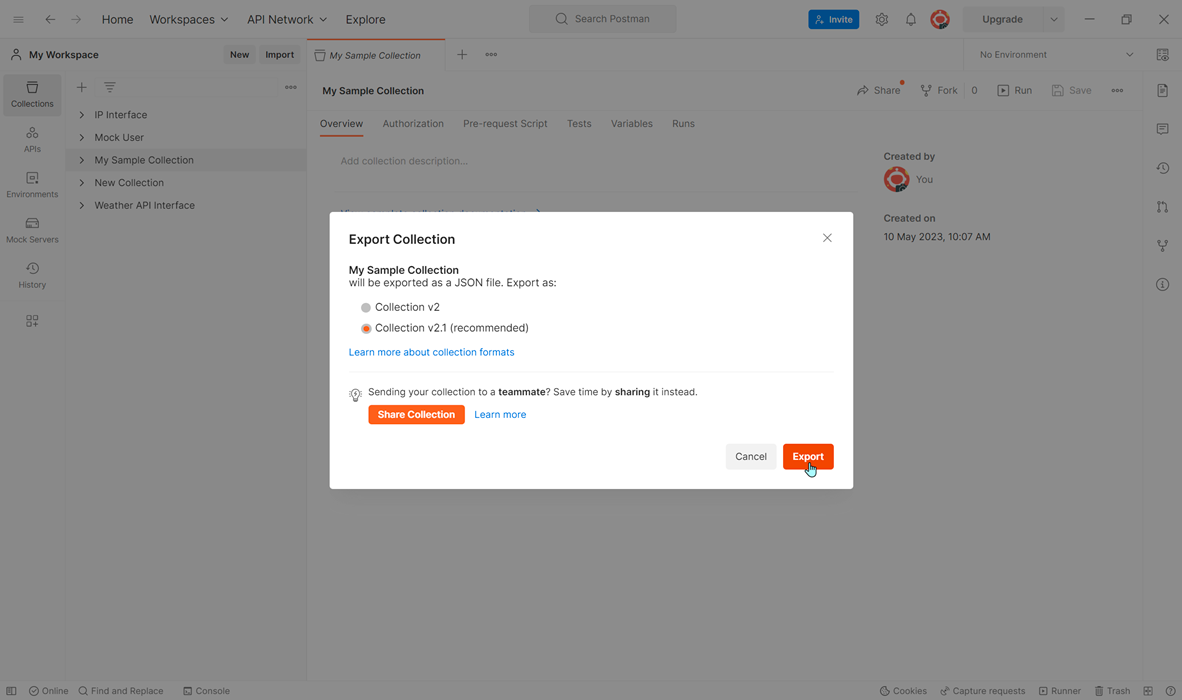
- EchoAPI supports various formats. Select Postman to perfectly import your data.
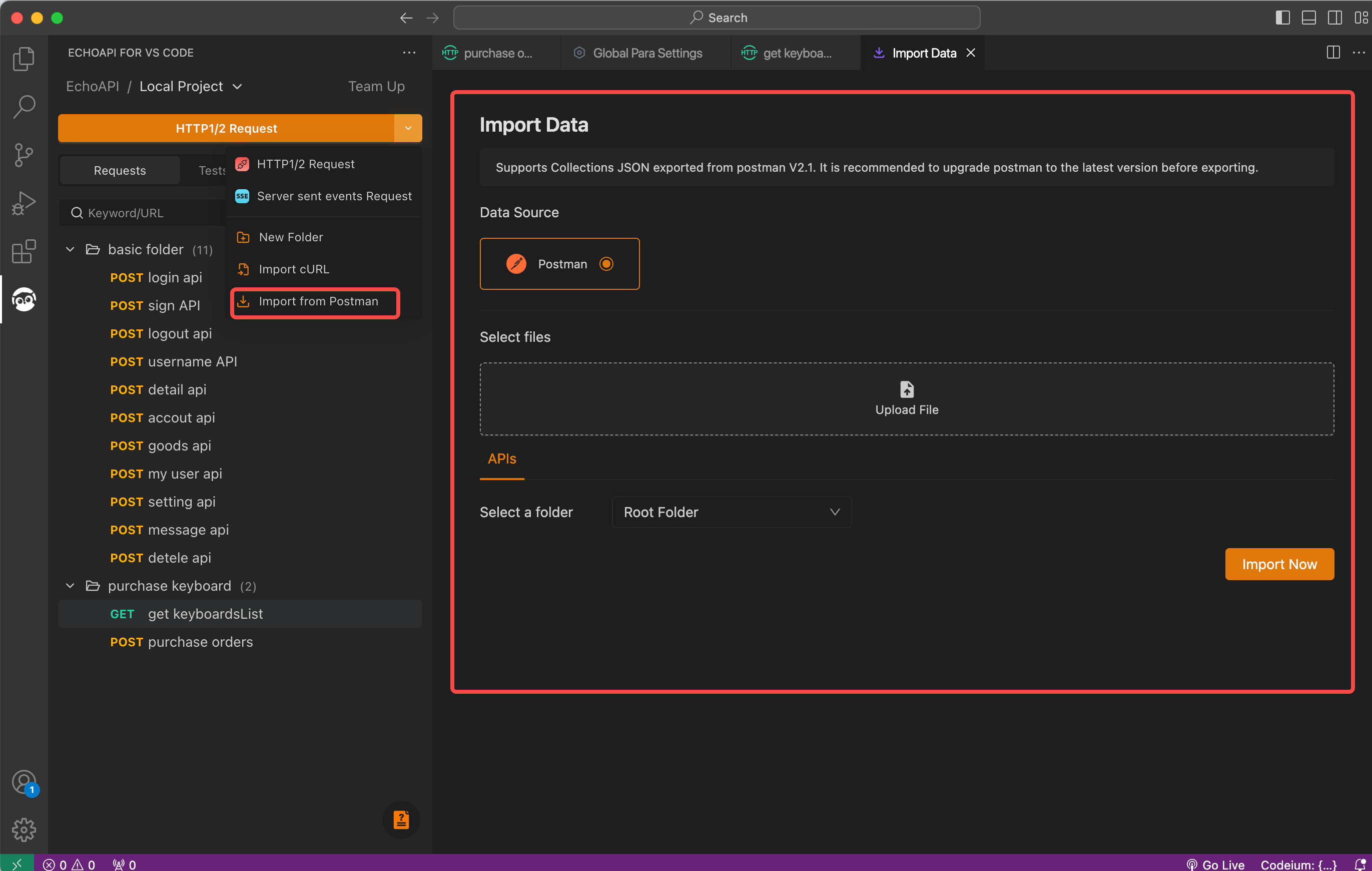
- EchoAPI can perfectly parse your Postman data, allowing for immediate use of specifications, environments, variables, schemas, and more directly within the tool.
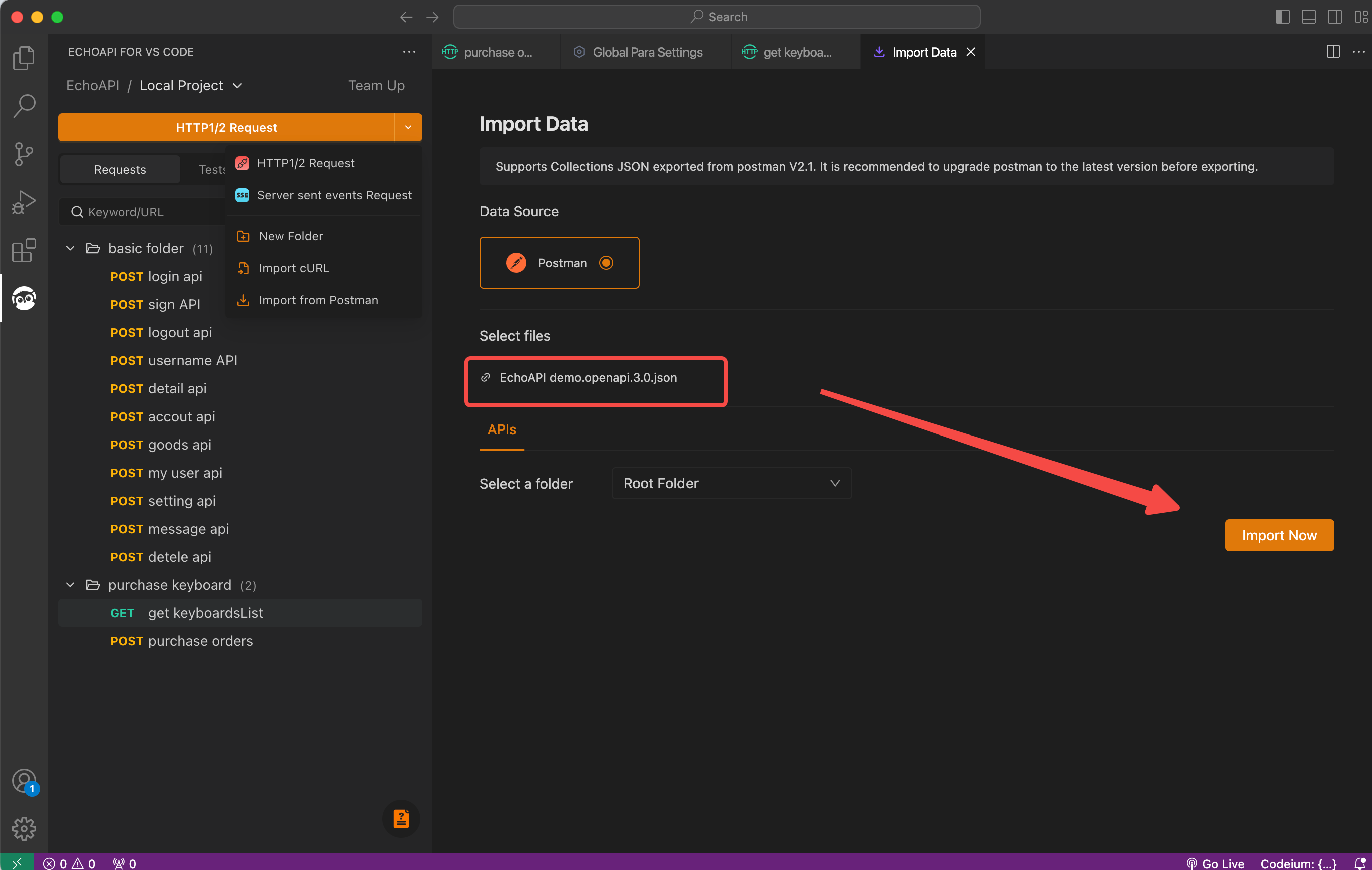
Conclusion
Understanding and utilizing environment variables in Postman is crucial for efficient API testing and development. With the introduction of EchoAPI as a robust alternative, managing environments and variables becomes simpler and more intuitive, especially for teams looking to enhance collaboration and productivity.
Feel free to explore both tools to see which best fits your workflow!
Try EchoAPI Interceptor today!